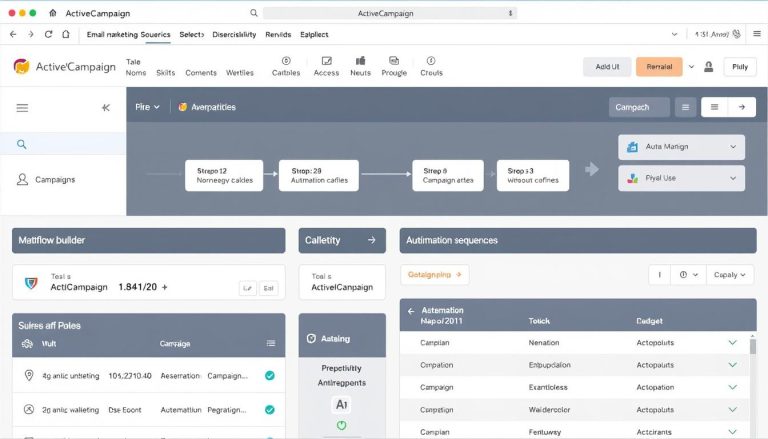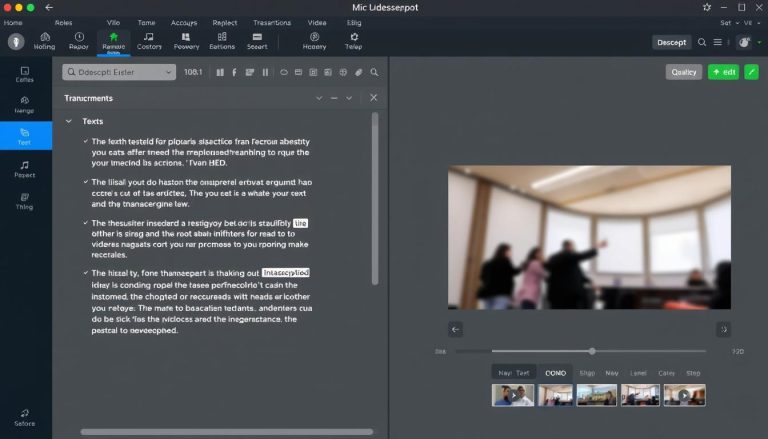Zapier Review: Ultimate Automation Tool for AI Workflows
Whether you’re a marketer looking to automate content generation with ChatGPT, a data analyst seeking to streamline information processing, or a business owner wanting to connect customer interactions across multiple platforms, Zapier offers robust solutions without requiring coding knowledge.
What is Zapier? Understanding the AI Automation Powerhouse
Zapier is a no-code automation platform that connects apps and services through what it calls “Zaps” — automated workflows that consist of a trigger and one or more actions. When something happens in one app (a trigger), Zapier automatically performs actions in other apps.
What sets Zapier apart in 2025 is its growing focus on AI integration. The platform has evolved from simple app connections to a comprehensive AI orchestration tool capable of handling complex decision-making processes, data transformations, and even natural language processing tasks.
With Zapier’s AI capabilities, you can now build workflows that not only move data between apps but also analyse content, generate responses, categorise information, and make decisions based on AI-powered logic — all without writing a single line of code.
5 Key Features That Make Zapier Ideal for AI Automation
Zapier offers several standout features that make it particularly valuable for AI-driven workflows. Let’s explore the five most powerful capabilities that can transform how you work with AI tools.
1. AI App Integrations
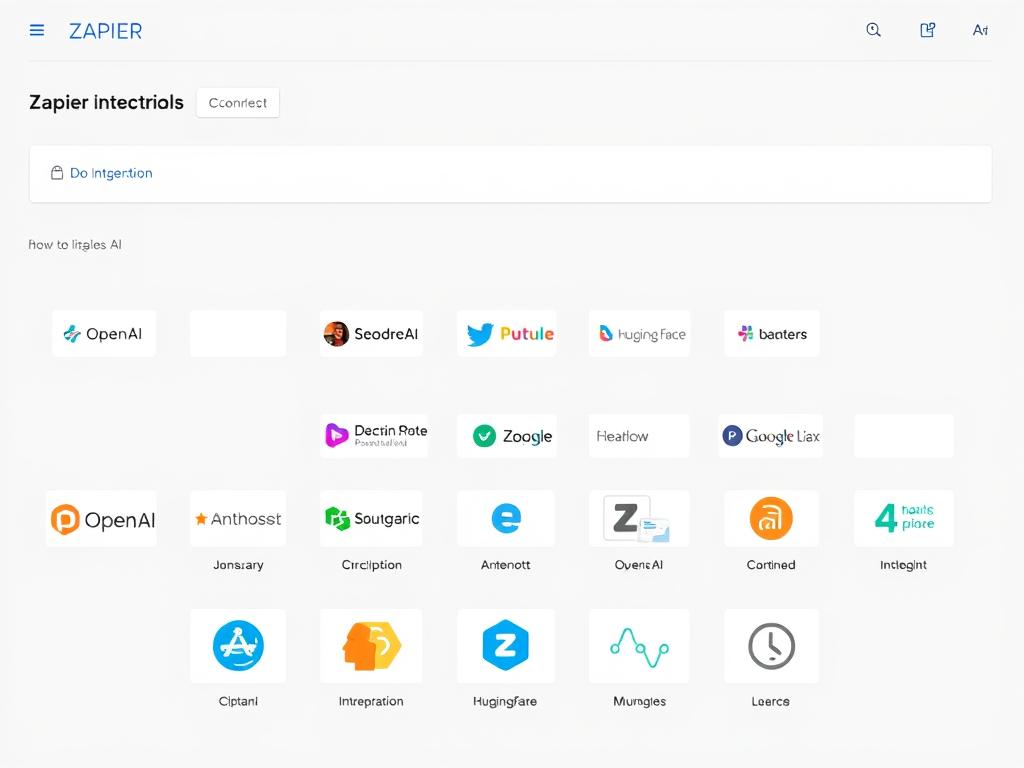
Zapier connects with virtually all major AI platforms, including OpenAI (ChatGPT), Claude, Midjourney, Hugging Face, and dozens more specialised AI services. These deep integrations allow you to trigger AI processes based on events in other apps or use AI outputs to drive actions elsewhere.
For example, you can automatically send customer support emails to ChatGPT for sentiment analysis, then route them to different team members based on the AI’s assessment. Or you might trigger image generation in Midjourney when new products are added to your e-commerce platform.
Ready to Connect Your AI Tools?
Explore Zapier’s extensive library of AI integrations and start automating your workflows today.
2. AI-Powered Zap Builder

One of Zapier’s most impressive recent additions is its AI-powered Zap builder. Instead of manually selecting triggers and actions, you can describe what you want in plain English. For instance, type “When I get a new lead in my Google Form, analyze their message with ChatGPT and send me a summary in Slack” and Zapier will automatically build the workflow for you.
This natural language approach dramatically reduces the learning curve for creating complex AI workflows. The builder intelligently identifies the right apps, suggests appropriate triggers and actions, and even helps map data fields between steps — all based on your simple description.
3. Multi-Step AI Workflows
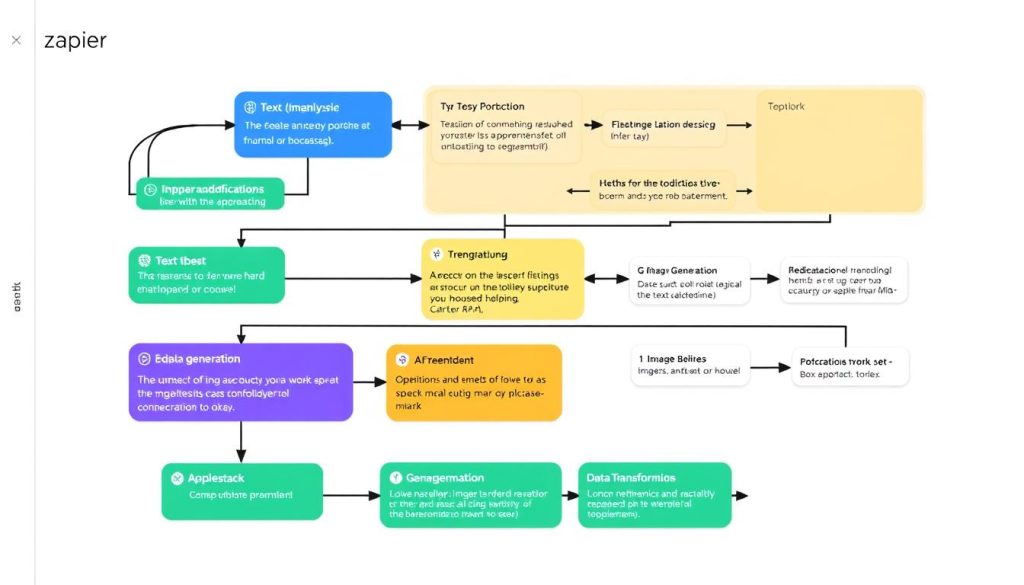
While basic Zaps connect just two apps, Zapier’s true power emerges with multi-step workflows that can include conditional logic, filters, and formatters. This is particularly valuable for AI processes that often require data preparation, multiple processing stages, and different outputs based on results.
For example, you might create a workflow that monitors social media mentions, sends relevant posts to an AI for analysis, categorises sentiment and exSentiment topics, generates a response, and then either automatically replies or routes to a team member for approval — all as a single automated process.
These multi-step capabilities allow you to create sophisticated AI pipelines that would otherwise require custom development work.
4. AI Actions and Transformations
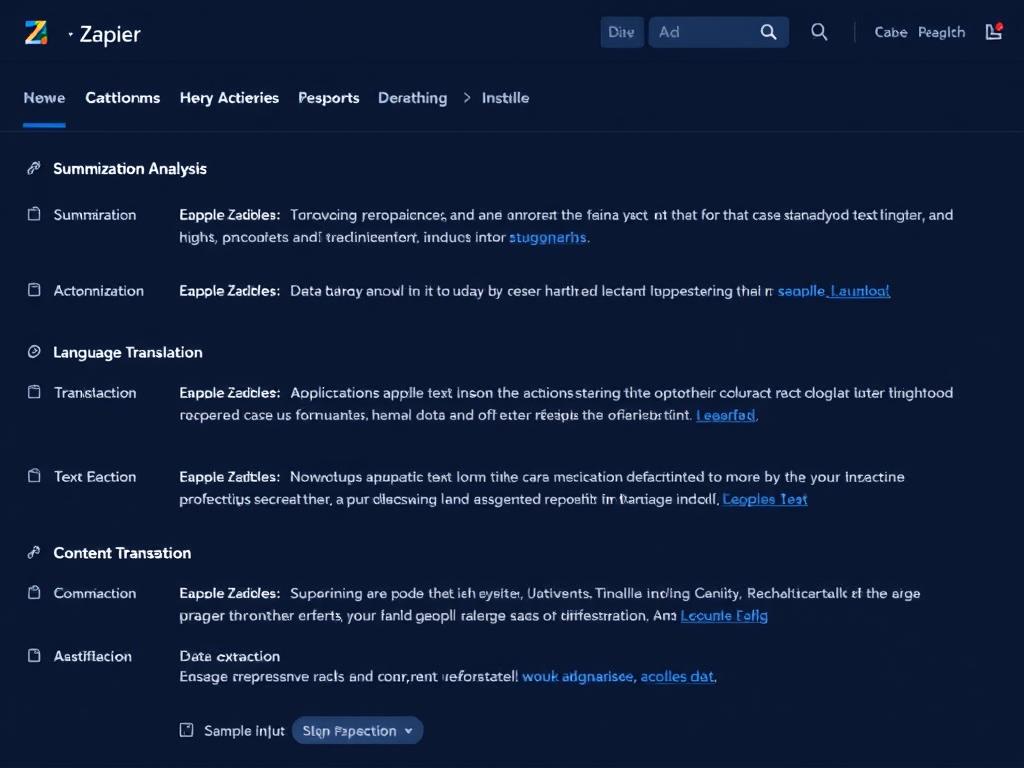
Zapier includes dedicated AI actions that can transform your data without needing to connect to external AI services. These built-in capabilities include text summarisation, sentiment analysis, language translation, content generation, and data extraction.
The platform’s Formatter tool has also been enhanced with AI capabilities, allowing you to clean, structure, and transform data intelligently before passing it to other steps in your workflow. This is crucial for AI processes that require well-formatted inputs to produce reliable results.
For instance, you can automatically extract key information from unstructured emails, format it consistently, and then use it to populate CRM records or trigger personalised marketing campaigns.
5. Zapier Tables and Interfaces

Zapier has expanded beyond simple automation with Tables (a database tool) and Interfaces (for building custom forms and views). When combined with AI capabilities, these features transform Zapier into a complete solution for AI-powered applications.
You can now create AI workflows that collect data through custom forms, process it with various AI models, store results in structured databases, and present insights through tailored interfaces — all within Zapier’s ecosystem.
This is particularly valuable for building AI-powered tools like customer feedback analysers, content moderation systems, or automated research assistants without needing multiple platforms or custom development.
Build Your First AI Workflow
Start creating powerful AI automations with Zapier’s intuitive platform.
Zapier for AI Use Cases: Pros and Cons
While Zapier offers powerful capabilities for AI automation, it’s essential to understand both its strengths and limitations when applying it to AI workflows.
Pros
- No coding required to build complex AI workflows
- Extensive integration library with 7,000+ apps, including major AI platforms
- Natural language Zap builder reduces the learning curve
- Built-in AI actions for standard text and data processing tasks
- Reliable execution with error handling and retry mechanisms
- Free plan available to test basic workflows
Cons
- Pricing can escalate quickly for high-volume AI processing
- Limited customisation for complex AI logic compared to custom code
- Some advanced AI features require higher-tier plans
- Performance limitations with massive datasets
- Learning curve for optimising multi-step AI workflows
- Occasional delays in processing during peak times
Zapier Pricing for AI Workflows

| Plan | Price | Tasks/Month | AI Features | Best For |
| Free | $0 | 100 | Basic AI integrations, single-step Zaps | Testing simple AI workflows |
| Starter | $19.99/month | 750 | Multi-step Zaps, basic AI actions | Small businesses with moderate AI needs |
| Professional | $49.99/month | 2,000 | Advanced AI actions, paths, formatters | Teams running complex AI workflows |
| Team | $69.99/month | 3,000 | Shared AI workflows, advanced logic | Collaborative AI automation environments |
When evaluating Zapier’s pricing for AI workflows, consider that AI processes often require multiple tasks per execution. For example, a workflow that analyses customer feedback might use several tasks to extract the data, process it through an AI model, categorise results, and distribute insights.
For high-volume AI automation, the Professional or Team plans typically offer the best value. The free plan is sufficient for testing and simple personal automations, but most business use cases will quickly outgrow its limitations.
3 Real-World AI Workflow Examples with Zapier
To illustrate Zapier’s capabilities for AI automation, let’s explore three practical examples that businesses are implementing today.
1. AI-Powered Content Generation Pipeline

The Challenge: A marketing team needs to produce consistent blog content across multiple channels but struggles with the time-intensive writing process.
The Zapier Solution: An automated content pipeline that generates, refines, and distributes articles using AI.
How it Works:
- When a new content brief is added to a Google Sheet, Zapier triggers the workflow
- The brief is sent to ChatGPT via Zapier’s OpenAI integration to generate a first draft
- The AI-generated content is formatted and saved to Google Docs
- A notification is sent to editors for review with a direct link to the document
- Once approved (by adding a specific label), the content is automatically published to WordPress, scheduled on social media, and added to the email newsletter queue.
Results: The team reduced content production time by 60% while maintaining quality through the human review stage. The consistent structure of AI-generated drafts also improved overall content performance.
2. Customer Support AI Assistant

The Challenge: A growing e-commerce company was struggling to handle increasing customer support volume without expanding its team.
The Zapier Solution: An AI-powered triage system that analyses, categorises, and either responds to or routes customer inquiries.
How it Works:
- When a new support email arrives in Gmail, Zapier captures it
- AI analyses the email content to determine sentiment and category
- Common questions are automatically answered using AI-generated responses based on the company’s knowledge base
- Complex issues are routed to the appropriate team member along with AI-suggested response templates
- All interactions are logged in the CRM with AI-generated summaries and tags
Results: The company now automatically handles 65% of support inquiries without human intervention, while ensuring complex issues receive expert attention with helpful context. Customer satisfaction increased due to faster response times.
3. AI Data Analysis and Reporting Automation

The Challenge: A marketing agency needed to provide clients with regular performance reports but spent excessive time collecting, analysing, and presenting data.
The Zapier Solution: An automated reporting system that gathers data, generates insights with AI, and creates ready-to-share reports.
How it Works:
- On a scheduled basis, Zapier collects data from multiple sources (Google Analytics, ad platforms, CRM, etc.)
- The raw data is processed and structured in Zapier Tables
- AI analyses the data to identify trends, anomalies, and opportunities
- The analysis is used to generate visual reports in Google Sheets and presentation-ready slides
- An executive summary with key insights is created by AI and delivered to clients via email
Results: The agency reduced reporting time by 80% while providing more consistent, comprehensive, and insightful analysis. Clients appreciated the regular communication and actionable recommendations.
Inspired by These Examples?
Start building your own AI workflows with Zapier’s powerful automation platform.
How Zapier Compares to Other AI Automation Platforms
While Zapier excels at connecting apps and automating workflows, it’s worth comparing it to other platforms that specialise in AI automation.
Zapier vs. Make (Formerly Integromat)

| Feature | Zapier | Make |
| User Interface | Linear, step-by-step builder with AI assistance | Visual, flowchart-style builder with more complex mapping |
| AI Integrations | Extensive, with built-in AI actions | Growing library, stronger with technical AI services |
| Pricing Model | Based on tasks and features | Based on operations and data transfer |
| Learning Curve | Lower, especially with an AI-powered builder | Steeper, but more powerful for complex scenarios |
| Advanced Logic | Good with paths and filters | Excellent with iterators and advanced routing |
Key Differences: While Zapier offers a more user-friendly experience with its AI-powered builder and extensive app library, Make provides more granular control over workflow execution and data transformation. For AI workflows, Zapier generally offers better out-of-the-box functionality, while Make excels for users who need precise control over complex processes.
Zapier vs. n8n
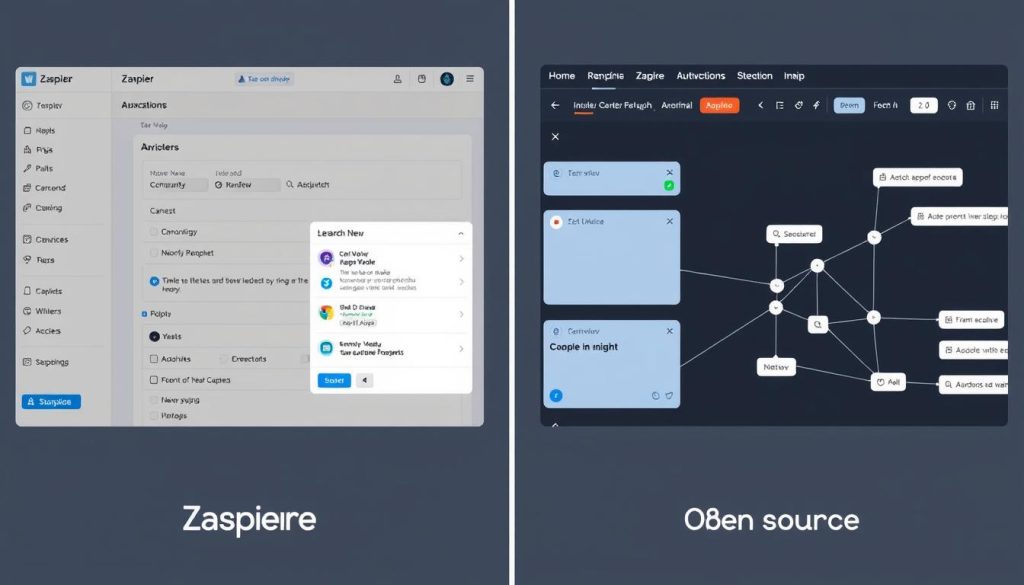
| Feature | Zapier | n8n |
| Platform Type | Cloud-based SaaS | Open-source, self-hostable |
| AI Capabilities | Integrated AI actions and app connections | Highly customizable with code nodes for AI |
| Ease of Use | More user-friendly for non-technical users | Requires more technical knowledge |
| Customization | Limited to available actions and formatters | Extensive with custom JavaScript and function nodes |
| Cost Structure | Subscription-based with task limits | Free open-source or paid cloud version |
Key Differences: Zapier provides a more accessible platform for business users who need quick implementation of AI workflows without technical expertise. n8n offers greater flexibility and control for developers and technical teams who want to build highly customised AI solutions or need to keep sensitive data on their own infrastructure.
For most business users looking to implement AI automation quickly, Zapier’s combination of ease of use and powerful capabilities makes it the preferred choice. However, organisations with specific technical requirements or data privacy concerns might find n8n’s open-source approach more suitable.
Step-by-Step Tutorial: Creating Your First AI Workflow in Zapier
Let’s walk through creating a practical AI workflow in Zapier that analyses customer feedback from a form and sends personalised responses.
WhSentimentBuild
A workflow that:
- Captures customer feedback from Google Forms
- AnalSentiment and uses sentiment to generate a personalised response based on the feedback
- Sends the response via email
- Logs the interaction in Google Sheets
Step 1: Set Up Your Zapier Account
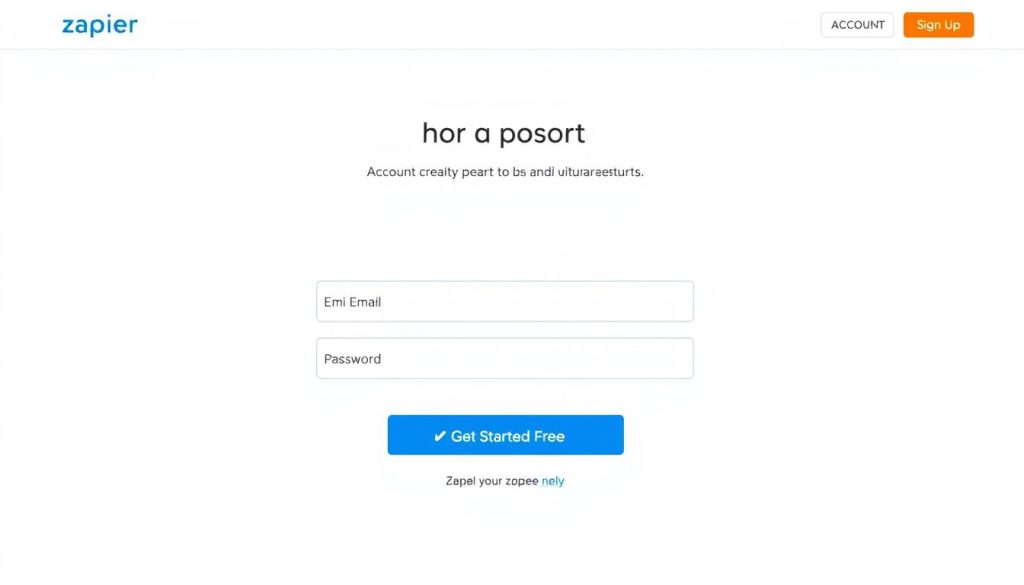
- Go to Zapier.com and click “Sign Up”
- Create an account using your email or Google/Microsoft account
- Complete the onboarding questions about your role and goals
- When asked about apps you use, select Google Forms, Gmail, and Google Sheets
Step 2: Create a New Zap

- From your Zapier dashboard, click “Create Zap”
- Alternatively, try the AI Zap builder by clicking “Create with AI” and typing: “When I get a new Google Form submission, analyse the feedback sentiment with AI, create a personalised response, and email it to the customer”
- If using the standard builder, continue with the following steps
Step 3: Set Up the Trigger (Google Forms)
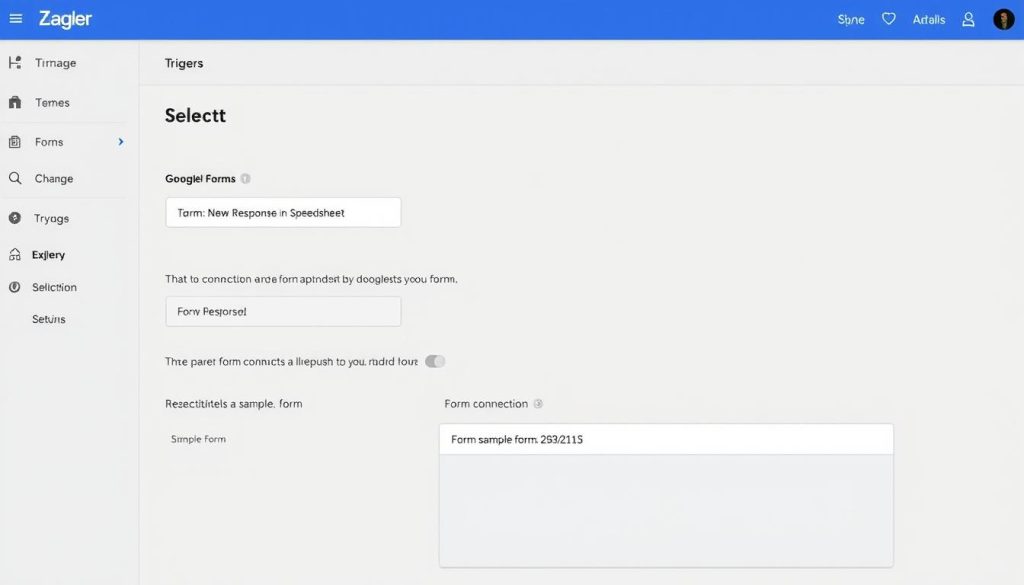
- Search for and select “Google Forms” as your trigger app
- Choose “New Response in Spreadsheet” as the trigger event
- Connect your Google account if not already connected
- Select the spreadsheet and worksheet that collects your form responses
- Test the trigger to pull in a sample response
Step 4: Add AI Sentiment Analysis
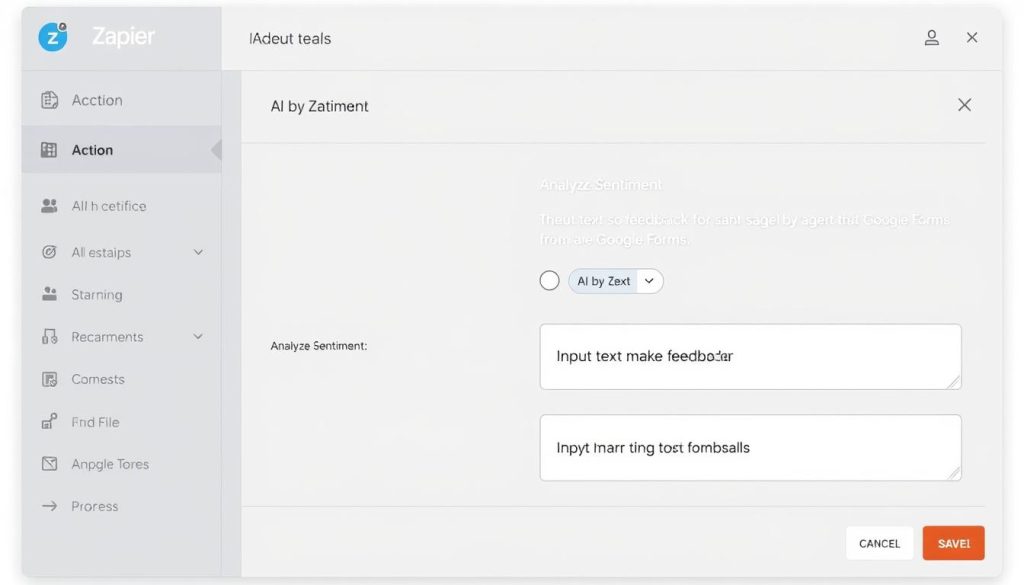
- Click “+” to add an action
- Search for and select “AI by Zapier”
- Choose “Analyse Sentiment” as the action
- In the “Text to Analyse” field, select the feedback field from your form responses.
- Test the action to see the sentiment analysis result
Step 5: Generate Personalised Response with AI

- Click “+” to add another action
- Search for and select “OpenAI” (or “AI by Zapier” if using the built-in option)
- Choose “Create Chat Completion” as the action.
- In the prompt field, enter: “Write a personalised response to a customer who provided the following feedback: {Sentiment Field}. The sentiment back is {{Sentiment}}. Sentiment name ({{Name Field}}) in the response. Keep it friendly, professional, and under 150 words. Sign it from the Customer Support Team.”
- Configure the model (GPT-3.5-turbo is sufficient) and temperature (0.7 works well)
- Test the action to see the generated response
Step 6: Send Email Response
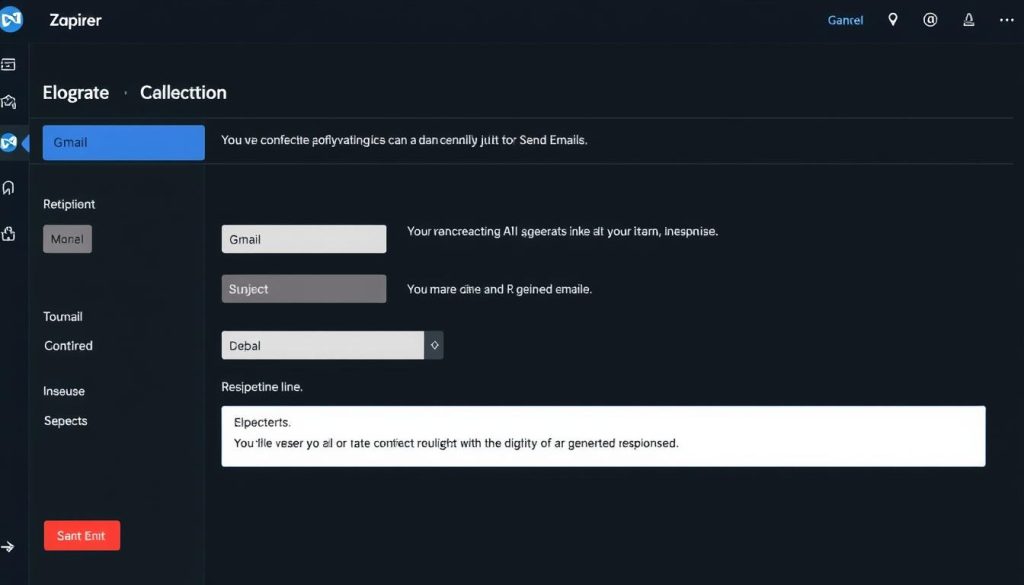
- Click “+” to add another action
- Search for and select “Gmail”
- Choose “Send Email” as the action
- Connect your Gmail account if not already connected
- Configure the email:
- To: Select the email field from your form response
- Subject: “Thank you for your feedback, {{Name Field}}”
- Body: Insert the AI-generated response from the previous step
- Test the action to verify the email format
Step 7: Log the Interaction
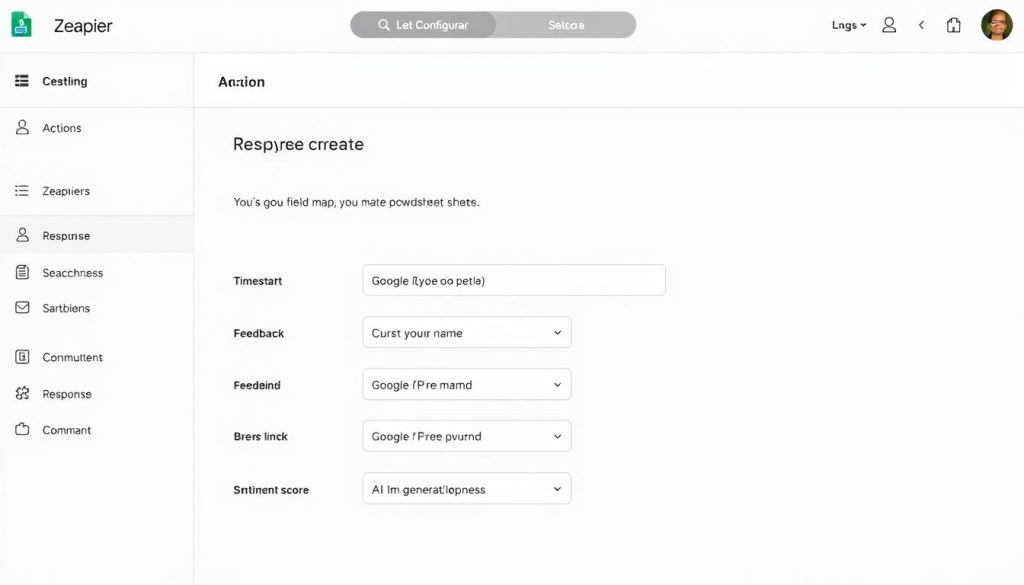
- Click “+” to add a final action
- Search for and select “Google Sheets”
- Choose “Create Spreadsheet Row” as the action
- Select or create a spreadsheet to log your interactions
- Map the fields to record:
- Timestamp: Use the submission timestamp
- Customer Name: Map to the name field
- Email: Map to the email field
- Feedback: Map to the feedback field
- Sentiment: Map to the sentiment analysis result
- Response: Map to the AI-generated response
- Test the action to verify tthat he data is recorded correctly
Step 8: Review and Activate
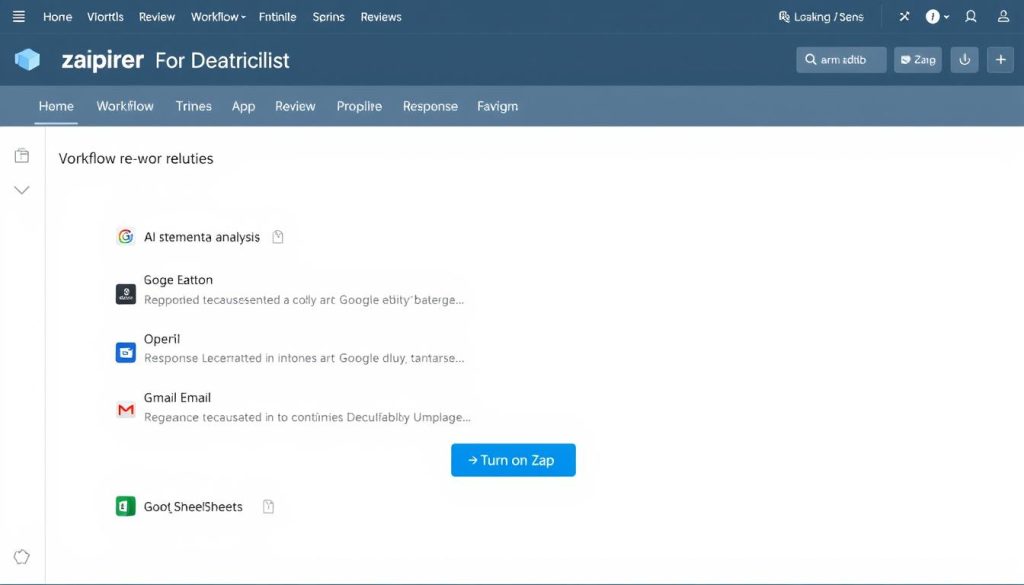
- Review your entire Zap to ensure all steps are configured correctly
- Give your Zap a descriptive name like “AI Customer Feedback Response”
- Click “Publish” or “Turn on Zap” to activate your workflow
- Test the complete workflow by submitting a new form response
Congratulations! You’ve created an AI-powered workflow that automatically analyses customer feedback, generates personalised responses, and maintains a record of all interactions. This same approach can be adapted for numerous other AI use cases by changing the apps and actions involved.
Ready to Build Your Own AI Workflows?
Start automating with Zapier today and discover how AI can transform your business processes.
Conclusion: Is Zapier Right for Your AI Automation Needs?

After thoroughly reviewing Zapier’s AI automation capabilities, it’s clear that the platform offers a powerful solution for connecting and orchestrating AI tools without requiring technical expertise. The combination of extensive app integrations, built-in AI actions, and an intuitive interface makes it accessible to users across various roles and industries.
Who Should Use Zapier for AI Automation?
Ideal For:
- Marketing teams are automating content generation and analysis
- Customer support departments implementing AI-powered triage
- Data analysts creating automated reporting workflows
- Small businesses looking to leverage AI without dedicated developers
- Operations teams connecting multiple tools in AI-enhanced processes
Consider Alternatives If:
- You need highly customised AI logic beyond what Zapier offers
- Your workflows involve huge data volumes
- You require an on-premises deployment for security reasons
- Your budget constraints make per-task pricing challenging
- You need real-time processing with millisecond response times
Zapier has evolved from a simple integration tool to a comprehensive platform for AI orchestration. Its strength lies in making powerful automation accessible to non-technical users while providing enough depth for more advanced implementations.
For most businesses looking to implement AI workflows, Zapier offers the ideal balance of power and usability. The platform’s continuous innovation in AI features, combined with its vast integration library, positions it as a leading solution for connecting and automating the growing ecosystem of AI tools.
Whether you’re just beginning to explore AI automation or looking to scale existing processes, Zapier provides a flexible foundation that can grow with your needs. Start with the free plan to test basic workflows, then expand as you discover new possibilities for AI-powered efficiency in your organisation.
Transform Your Workflows with AI Automation
Join thousands of businesses using Zapier to connect their AI tools and automate repetitive tasks.
Frequently Asked Questions About Zapier for AI Workflows
Does Zapier work with ChatGPT and other AI models?
Yes, Zapier offers direct integrations with OpenAI (ChatGPT), Claude, Hugging Face, and many other AI platforms. You can trigger these AI services based on events in other apps or use their outputs to drive further actions in your workflows. Zapier also provides built-in AI actions for everyday tasks like sentiment analysis, summarisation, and content generation.
Do I need coding knowledge to create AI workflows in Zapier?
No coding knowledge is required to build AI workflows in Zapier. The platform uses a visual, step-by-step builder that guides you through connecting apps and configuring actions. The AI-powered Zap builder even lets you describe what you want in plain English, and Zapier will build the workflow for you. For more advanced customisation, optional JavaScript functions are available, but not necessary for most use cases.
How much does it cost to run AI automations in Zapier?
Zapier’s pricing is based on the number of tasks (individual actions within your Zaps) and features you need. The free plan includes 100 tasks per month and single-step Zaps, which are sufficient for testing simple AI workflows. Paid plans start at .99/month for 750 tasks and multi-step Zaps. AI workflows typically use multiple tasks per execution, so most business use cases will require at least the Professional plan (.99/month for 2,000 tasks). Some advanced AI features may require higher-tier plans.
Can Zapier handle sensitive data in AI workflows?
Zapier implements strong security measures, including encryption of data in transit and at rest. However, when building AI workflows that process sensitive information, you should review both Zapier’s privacy policies and those of any connected AI services. For highly regulated industries or particularly sensitive data, consider using Zapier’s field filtering options to limit what data is processed or explore alternatives like n8n that can be self-hosted. Zapier is SOC 2 Type II compliant and offers enterprise security features on higher-tier plans.
What are the limitations of Zapier for AI automation?
While powerful, Zapier has some limitations for AI workflows: (1) Processing delays – Zapier checks for triggers at intervals, so it’s not suitable for real-time applications requiring instant responses; (2) Data volume – There are limits on how much data can be processed in a single task; (3) Customization ceiling – Very complex AI logic may require custom code beyond what Zapier offers; (4) Cost scaling – The per-task pricing model can become expensive for high-volume AI processing; (5) Memory limitations – Zapier doesn’t maintain persistent memory between executions without using storage in external apps.