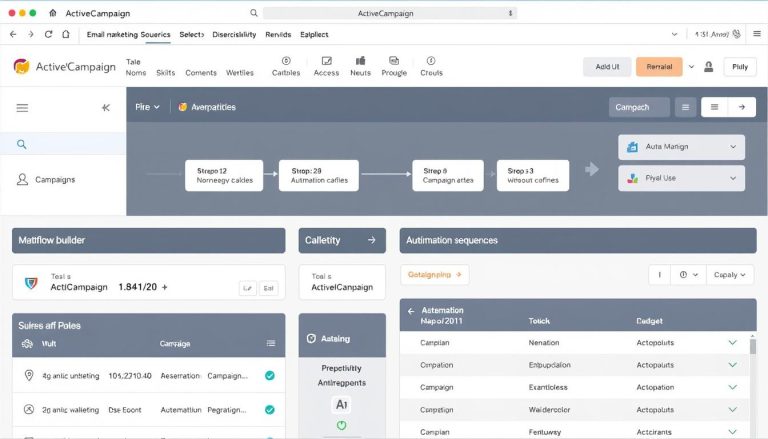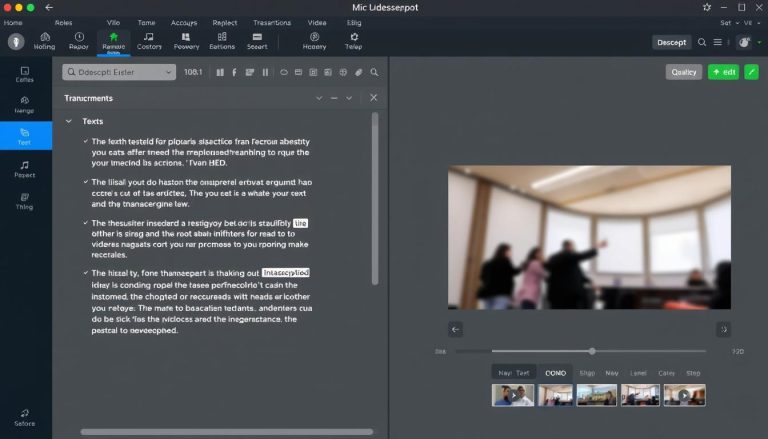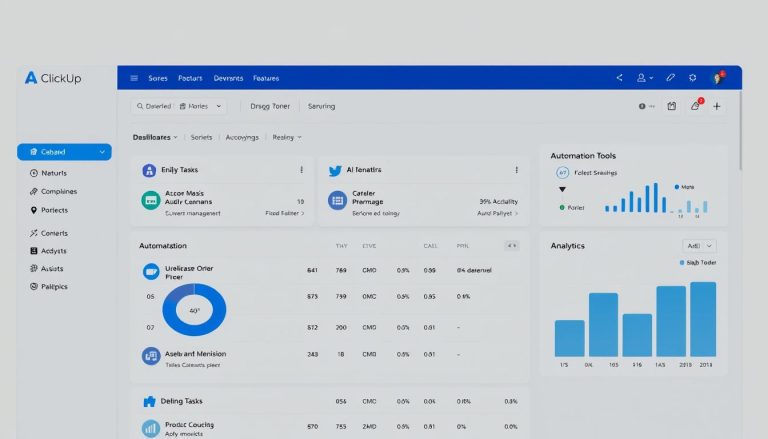Pipedrive vs Close vs Salesflare: CRM Tools for Sales Teams Compared
With so many options available, choosing between platforms like Pipedrive, Close, and Salesflare can be challenging. Each offers unique strengths for different types of sales teams and processes. This comprehensive comparison will help you identify which CRM aligns best with your team’s specific needs, workflow, and growth trajectory.
Why the Right CRM Matters for Sales Teams
Before diving into our comparison, let’s clarify why choosing the right CRM is crucial for sales success. According to LinkedIn, 70% of sales professionals consider CRM systems “very important” for closing deals. The right platform doesn’t just organise your contacts—it transforms how your team sells by:
- Automating repetitive tasks so reps can focus on selling (the average sales rep only spends 54% of their time actually selling)
- Providing visibility into your sales pipeline for better forecasting and resource allocation
- Standardising your sales process to make it repeatable and scalable
- Capturing customer data that helps personalise future interactions
- Offering analytics that identify what’s working and what needs improvement
With these benefits in mind, let’s examine how Pipedrive, Close, and Salesflare stack up against each other for sales teams of different sizes and needs.
Pipedrive: Visual Pipeline Management Made Simple
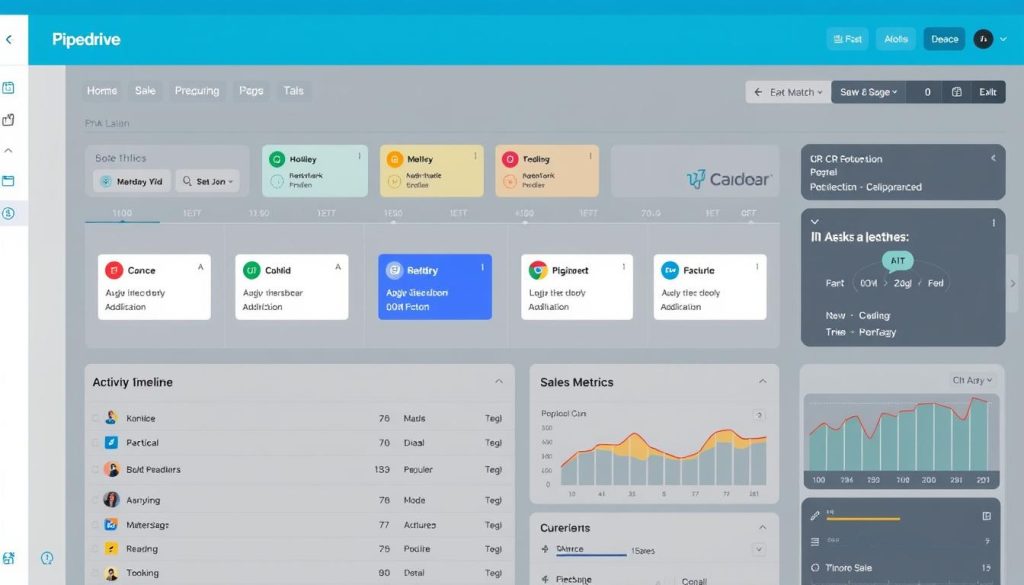
Core Features and Functionality
Pipedrive was built by sales professionals for sales professionals, with a clear focus on making pipeline management visual and intuitive. Its drag-and-drop interface allows sales reps to move deals through customizable stages with ease, while automation features help eliminate manual data entry.
- Visual Sales Pipeline: Kanban-style board for intuitive deal management
- Activity Tracking: Automated reminders and follow-up scheduling
- AI Sales Assistant: Smart suggestions for next steps and deal insights
- Email Integration: Two-way sync with Gmail, Outlook, and other providers
- Customizable Dashboards: Visual reports and sales forecasting
- Mobile App: Fully-featured iOS and Android applications
Target Audience and Ideal Use Cases
Pipedrive works best for teams that prioritise visual workflow management and need a clean, straightforward interface. It’s particularly well-suited for:
- Small to mid-sized sales teams (5-50 people)
- Organisations with defined sales stages that follow a predictable process
- Teams transitioning from spreadsheets to their first CRM
- Companies that value ease of use over complex customisation
Pricing Structure and Plans
Pipedrive offers four pricing tiers with monthly and annual billing options:
- Essential: $24/user/month (basic pipeline and deal management)
- Advanced: $39/user/month (adds workflow automation and revenue forecasting)
- Professional: $59/user/month (includes team management and enhanced security)
- Enterprise: $119/user/month (adds dedicated support and advanced customisation)
All plans include unlimited contacts and deals, with a 14-day free trial available.
Ready to visualise your sales pipeline?
Experience Pipedrive’s intuitive interface and see how it can streamline your sales process.
Close: Built for High-Velocity Inside Sales

Core Features and Functionality
Close was explicitly designed for inside sales teams who rely heavily on calls and emails to drive revenue. Its built-in communication tools eliminate the need for separate calling software, while its Smart Views help reps prioritise their most promising leads.
- Built-in Calling: VoIP calling, SMS, and call recording directly in the CRM
- Smart Views: Customizable lead filters to prioritise follow-ups
- Email Sequences: Automated email campaigns with personalisation
- Power Dialer: Automated calling for high-volume outreach
- Call Coaching: Listen in and provide guidance during sales calls
- AI Call Assistant: Transcription and summarisation of sales calls
Target Audience and Ideal Use Cases
Close excels for teams focused on high-velocity outbound sales and phone-based selling. It’s particularly valuable for:
- Inside sales teams making 30+ calls per day
- SaaS and B2B companies with shorter sales cycles
- Organisations that want calling capabilities built into their CRM
- Teams that need to process leads quickly and efficiently
Pricing Structure and Plans
Close offers four pricing tiers with a focus on communication features:
- Starter: $49/user/month (basic CRM with calling and emailing)
- Basic: $69/user/month (adds SMS, sequence automation, and custom fields)
- Professional: $99/user/month (includes power dialer and call coaching)
- Business: $149/user/month (adds advanced reporting and priority support)
All plans include unlimited contacts, leads, and opportunities. A special $19/month plan is available for solo users.
Power up your inside sales team
Experience Close’s powerful calling features and lead management tools.
Salesflare: Automated Intelligence for B2B Sales

Core Features and Functionality
Salesflare focuses on automating data entry and enrichment, pulling information from email signatures, social profiles, company websites, and more. This intelligence-driven approach helps sales teams spend less time on admin work and more time building relationships.
- Automated Data Capture: Contact and company information gathered automatically
- Email Tracking: Real-time notifications when prospects open emails
- Website Tracking: See when leads visit your website and which pages they view
- Thoughtful Follow-ups: AI-powered reminders for timely engagement
- Workflow Automation: Customizable triggers and actions
- Customer Timelines: Complete interaction history in one view
Target Audience and Ideal Use Cases
Salesflare is optimised for B2B sales teams that value automation and data enrichment. It works particularly well for:
- Small to mid-sized B2B sales teams (2-30 people)
- Companies looking to minimise manual data entry
- Teams that rely heavily on email communication
- Organisations that want to track website visitor behaviour
Pricing Structure and Plans
Salesflare offers three straightforward pricing tiers:
- Growth: $35/user/month (core CRM features with automation)
- Pro: $55/user/month (adds advanced automation and integrations)
- Enterprise: $99/user/month (includes dedicated support and advanced security)
All plans include unlimited contacts and opportunities, with a 14-day free trial available.
Automate your way to more sales.s
See how Salesflare can eliminate manual data entry and help you close more deals.
Head-to-Head Comparison: Pipedrive vs Close vs Salesflare
Let’s compare these three CRM tools for sales teams across key dimensions that matter most to sales organisations.
| Feature | Pipedrive | Close | Salesflare |
| Pipeline Management | ★★★★★ Visual drag-and-drop interface with customizable stages |
★★★★☆ Solid pipeline with focus on lead status |
★★★★☆ Clean interface with automated stage progression |
| Automation Capabilities | ★★★★☆ Workflow automation with an AI assistant |
★★★★☆ Email sequences and calling automation |
★★★★★ Extensive data capture and follow-up automation |
| Communication Tools | ★★★☆☆ Email integration, but limited calling features |
★★★★★ Built-in calling, SMS, and email sequences |
★★★★☆ Strong email tracking, but no native calling |
| Data Entry | ★★★☆☆ Some automation is required, but it needs manual input. |
★★★☆☆ Basic automation with email parsing |
★★★★★ Extensive automated data capture and enrichment |
| Mobile Experience | ★★★★★ Full-featured mobile apps with offline mode |
★★★★☆ Strong mobile apps with calling capabilities |
★★★★☆ Clean mobile interface with core functionality |
| Reporting & Analytics | ★★★★☆ Visual reports with customizable dashboards |
★★★☆☆ Solid but less customizable reporting |
★★★★☆ Insightful analytics with opportunity scoring |
| Integrations | ★★★★★ 400+ integrations and open API |
★★★★☆ Solid integration options with Zapier support |
★★★★☆ Good selection of integrations via Zapier |
| Ease of Use | ★★★★★ Intuitive interface with minimal learning curve |
★★★★☆ Clean interface focused on communication |
★★★★★ Simple, clean interface with automation focus |
| Starting Price | $24/user/month | $49/user/month ($19 for solo) | $35/user/month |
Compare features side-by-side
Still deciding? Schedule personalised demos with each platform to see which one best fits your sales process.
Sales Pipeline Management Capabilities
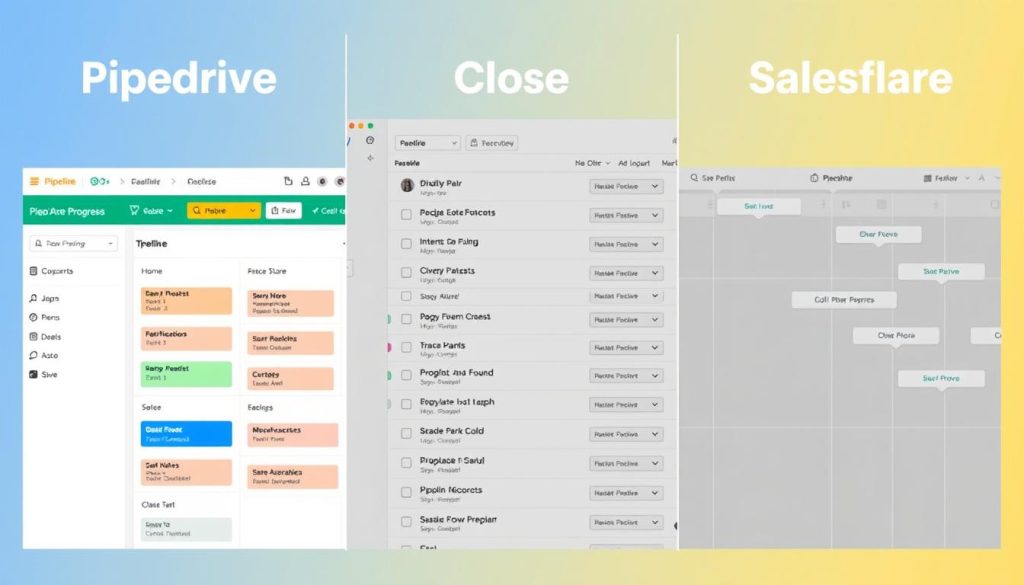
How Each CRM Approaches Pipeline Visualisation
The sales pipeline is the heart of any CRM. Let’s examine how each platform handles pipeline management and visualisation:
Pipedrive
Pipedrive’s kanban-style pipeline is its standout feature. The visual drag-and-drop interface makes it immediately clear where each deal stands, with colour-coded activity indicators showing which deals need attention. You can customise stages to match your exact sales process and create multiple pipelines for different products or teams.
Visual indicators of deal rotting show stagnant opportunities, while probability percentages aid in accurate forecasting. The pipeline view is consistent across desktop and mobile, making it easy to manage deals from anywhere.
Close
Close takes a slightly different approach with its Smart Views system. While it offers a traditional pipeline view, its strength lies in organising leads based on their status and required actions. The system automatically sorts leads that need follow-up, have recently opened emails, or haven’t been contacted in a while.
This approach is efficient for high-volume sales teams who need to prioritise their outreach. The pipeline itself is functional but less visually oriented than Pipedrive’s, focusing more on lead status than deal progression.
Salesflare
Salesflare combines visual pipeline management with intelligent automation. Its pipeline view is clean and intuitive, with the added benefit of automatic stage progression based on customer interactions. For example, when a prospect opens a proposal email, Salesflare can automatically move the deal to the next stage.
The platform also provides opportunity scoring to help prioritise deals with the highest closing potential. While not as visually rich as Pipedrive, Salesflare’s pipeline excels in reducing manual updates through its automation features.
Automation Features Comparison
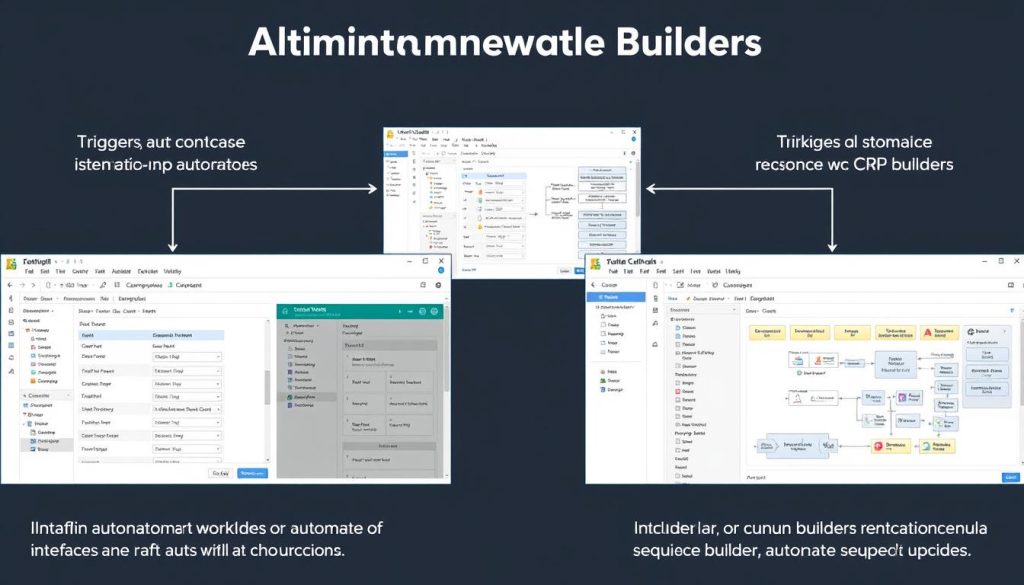
How Each CRM Handles Workflow Automation
Automation is crucial for scaling sales operations efficiently. Here’s how each platform approaches workflow automation:
Pipedrive Automation
Pipedrive’s workflow automation allows you to create if-then scenarios that trigger actions based on specific conditions. For example, when a deal moves to “Proposal Sent,” the system can automatically schedule a follow-up call and send an internal notification to the sales manager.
The AI Sales Assistant adds another layer by analysing your data to suggest which deals need attention and what actions to take next. While powerful, Pipedrive’s automation is more focused on deal progression than data capture.
Key automation features: Workflow rules, activity reminders, email templates, AI-powered suggestions
Close Automation
Close excels in communication automation with its sequence and dialer features. You can create multi-step email sequences that automatically pause when a prospect responds, and the Power Dialer can work through call lists without manual dialling.
The platform also offers Smart Views that automatically organise leads based on their status and required actions. While Close doesn’t provide the same breadth of workflow automation as Pipedrive, its communication-focused automation can significantly boost outreach efficiency.
Key automation features: Email sequences, Power Dialer, SMS templates, Smart Views, follow-up reminders
Salesflare Automation
Automation is Salesflare’s core strength. The platform automatically captures contact data from email signatures, social profiles, and company websites, eliminating much of the manual data entry that plagues sales teams. It also tracks customer interactions across channels and updates records accordingly.
Salesflare’s workflow automation allows you to create complex sequences with conditional logic. For example, if a prospect visits your pricing page three times, the system can automatically alert the sales rep and suggest sending a specific follow-up email.
Key automation features: Automated data capture, intelligent reminders, website visitor tracking, email tracking, workflow rules
Integration Capabilities
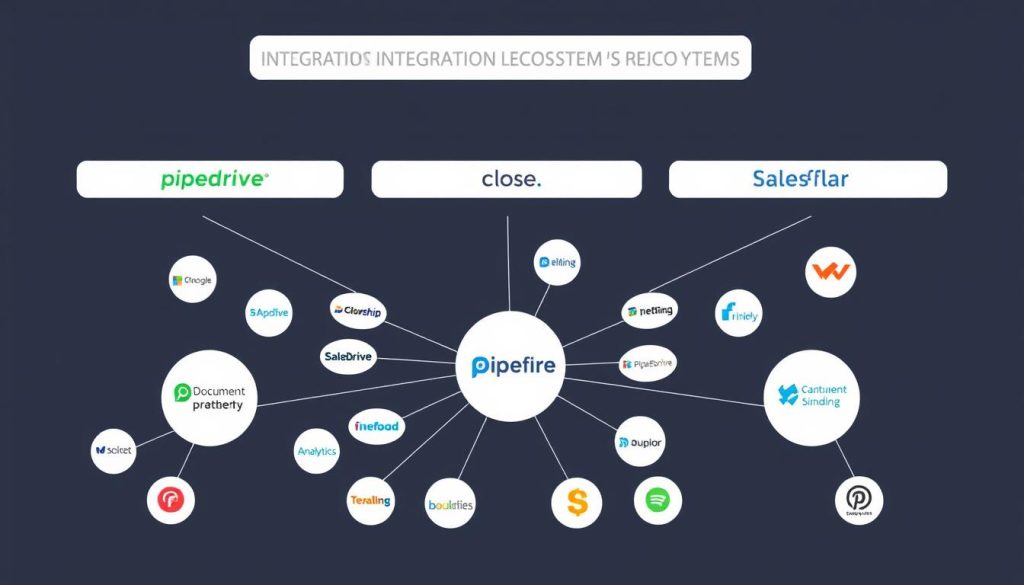
Connecting Your CRM to Your Tech Stack
Modern sales teams rely on multiple tools. The ability to connect your CRM with other applications can significantly enhance its value. Here’s how each platform handles integrations:
| Integration Category | Pipedrive | Close | Salesflare |
| Native Integrations | 400+ | 50+ | 30+ |
| Email Marketing | Mailchimp, ActiveCampaign, Constant Contact | Mailchimp, ActiveCampaign | Mailchimp, ActiveCampaign |
| Communication | Gmail, Outlook, Slack, Teams | Gmail, Outlook, Slack (native calling) | Gmail, Outlook, Slack |
| Document Management | Google Drive, OneDrive, DocuSign, PandaDoc | Google Drive, PandaDoc | Google Drive, OneDrive, PandaDoc |
| Accounting/Invoicing | QuickBooks, Xero, Stripe | QuickBooks, Stripe | QuickBooks, Xero |
| API Access | Comprehensive REST API | REST API | REST API |
| Zapier | Yes (3,000+ app connections) | Yes (3,000+ app connections) | Yes (3,000+ app connections) |
Pipedrive leads in terms of native integration quantity, but all three platforms offer Zapier connections that extend their capabilities to thousands of additional applications. Close’s native calling functionality reduces the need for separate telephony integrations, while Salesflare’s automated data capture works well with email and calendar integrations.
Mobile Functionality

CRM on the Go: Mobile Capabilities Compared
For field sales teams and remote workers, mobile functionality is essential. Here’s how each platform performs on mobile devices:
Pipedrive Mobile
Pipedrive offers fully-featured iOS and Android apps that closely mirror the desktop experience. The mobile pipeline view maintains the intuitive drag-and-drop functionality, making it easy to update deals on the go. The app includes offline mode, allowing reps to log activities and notes without an internet connection.
Additional mobile features include business card scanning, one-tap calling, and location-based meeting planning. The mobile app also sends smart notifications about important deal updates and upcoming activities.
Close Mobile
Close’s mobile apps focus on communication capabilities, with full access to calling, SMS, and email features. The Smart Views system works particularly well on mobile, helping reps quickly identify which leads need attention while away from their desk.
The apps include call recording, note-taking, and activity logging. While the pipeline view is less visual than Pipedrive’s, the communication-focused design makes Close excellent for reps who need to stay in touch with prospects while travelling.
Salesflare Mobile
Salesflare’s mobile apps provide a clean, simplified version of the desktop experience. The automated data capture features continue to work on mobile, gathering information from emails and calendar events even when you’re away from your computer.
The apps include pipeline management, contact details, and interaction tracking. Email open notifications are handy on mobile, alerting reps when prospects engage with their messages so they can follow up promptly.
All three platforms offer solid mobile experiences, but Pipedrive stands out for its comprehensive feature set and offline capabilities, while Close excels for communication-heavy sales roles.
Reporting and Analytics

Measuring Performance and Gaining Insights
Effective reporting helps sales teams understand what’s working and identify areas for improvement. Here’s how each platform approaches analytics:
Pipedrive Reporting
Pipedrive offers visual, customizable dashboards that provide insights into sales performance at both individual and team levels. The reports focus on pipeline metrics, conversion rates, and activity tracking, with the ability to create custom reports based on specific KPIs.
The forecasting tools use deal values and probability percentages to predict future revenue, while goal-tracking features help teams measure progress against targets. Reports can be scheduled for automatic delivery to stakeholders.
Close Reporting
Close’s reporting capabilities centre on sales activity metrics and communication patterns. The platform excels at tracking call volumes, email engagement, and response rates, making it particularly valuable for inside sales teams focused on outreach efficiency.
While less customizable than Pipedrive’s reporting, Close provides clear insights into which communication strategies are working and which team members are most productive. The leaderboard feature adds a competitive element that can motivate sales teams.
Salesflare Reporting
Salesflare combines traditional sales metrics with unique insights based on customer engagement data. Beyond standard pipeline and revenue reports, the platform shows which prospects are most engaged with your communications and website, helping prioritise follow-up efforts.
The opportunity scoring feature uses AI to predict which deals are most likely to close, while the customer journey analytics help identify patterns in successful sales cycles. Salesflare’s reporting is powerful at highlighting relationship quality metrics.
For pure customisation and visual appeal, Pipedrive leads in reporting capabilities. However, Close offers valuable communication insights for inside sales teams, while Salesflare excels at engagement-based analytics that can reveal hidden opportunities.
User Interface and Ease of Use
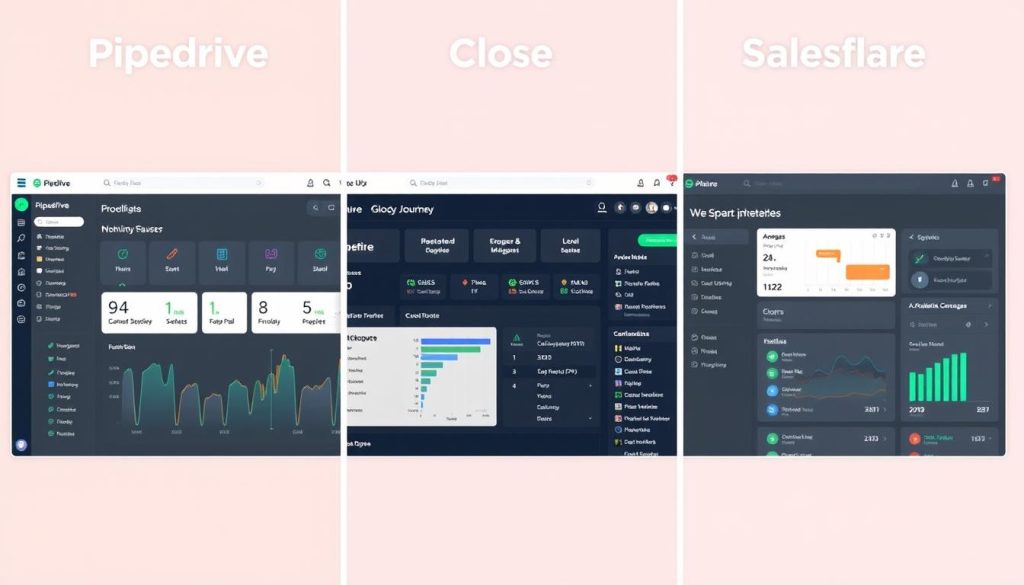
Usability: The Key to CRM Adoption
Even the most powerful CRM will fail if your team doesn’t use it consistently. User interface design and overall ease of use significantly impact adoption rates. Here’s how each platform performs:
Pipedrive UI Strengths
- An intuitive visual pipeline is immediately understandable
- Clean, uncluttered interface with logical navigation
- Consistent experience across desktop and mobile
- Colour-coding helps quickly identify deal status
- Minimal clicks required for everyday actions
Pipedrive UI Limitations
- Some advanced features are buried in settings menus
- Can become visually busy with many deals
- Limited customisation of dashboard layout
- Some users report occasional performance issues with large datasets
Close UI Strengths
- Communication-centric design puts calling and emailing front and centre
- Smart Views make lead prioritisation intuitive
- Minimal training required for core functions
- Clean, modern interface with good information density
- Keyboard shortcuts for power users
Close UI Limitations
- Less visual pipeline management than competitors
- Some users report a learning curve for advanced features
- Limited customisation options for interface layout
- Occasional information overload in contact views
Salesflare UI Strengths
- Clean, minimalist design reduces cognitive load
- Automated data capture minimises manual entry
- Intelligent suggestions guide user actions
- Timeline view provides a clear interaction history
- Consistent design language throughout the platform
Salesflare UI Limitations
- Some users report an initial adjustment period
- Fewer customisation options than competitors
- Occasional lag when loading large contact databases
- Some advanced features are not immediately discoverable
All three platforms prioritise usability, but with different approaches. Pipedrive excels with its visual pipeline management, Close focuses on streamlining communication workflows, and Salesflare emphasises automation to reduce manual work. Your team’s specific processes and preferences will determine which approach feels most intuitive.
Use Case Recommendations
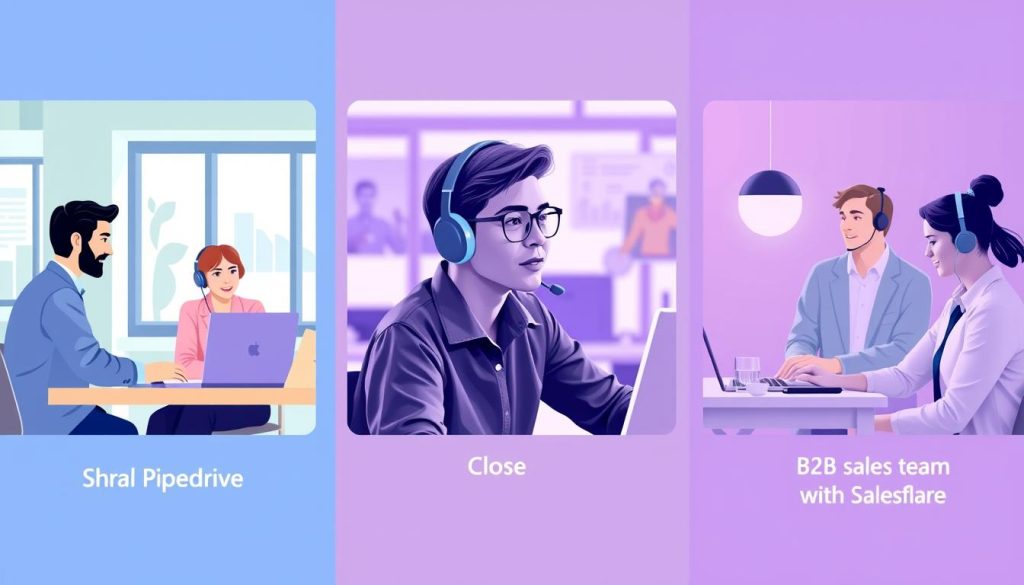
Finding Your Perfect CRM Match
Based on our comprehensive analysis, here are our recommendations for which CRM best suits different sales team types and scenarios:
Choose Pipedrive if:
- You want a visual, intuitive pipeline that’s easy for everyone to understand
- Your team follows a clearly defined sales process with distinct stages
- You’re moving from spreadsheets to your first CRM system
- You need a mobile-friendly solution for field sales representatives
- You value ease of use and quick adoption over complex customisation
- You need integration with a wide variety of third-party tools
Choose Close if:
- Your team focuses on high-volume outbound calling and inside sales
- You want built-in calling capabilities without separate telephony software
- You need powerful email sequence automation for follow-ups
- Your sales process involves frequent communication across multiple channels
- You want to call coaching capabilities for training new team members
- You prefer organising leads by action required rather than pipeline stage
Choose Salesflare if:
- You want to minimise manual data entry through intelligent automation
- Your team struggles with consistent CRM usage and data quality
- You sell to B2B customers with complex buying committees
- You want to track prospect engagement with your website and emails
- Your sales process involves nurturing leads over more extended periods
- You value relationship intelligence and engagement scoring
Industry-Specific Recommendations
Different industries have unique sales requirements. Here are our recommendations based on specific business types:
| Industry/Business Type | Recommended CRM | Key Reasons |
| SaaS/Technology | Salesflare | Website tracking, engagement scoring, and automated data capture work well for digital-first businesses. |
| Real Estate | Pipedrive | The visual pipeline matches the property sales process, the mobile app supports field work, and activity tracking helps with follow-ups. |
| Financial Services | Pipedrive | Strong security features, multiple pipeline support for different products, and detailed reporting |
| Recruitment | Close | Built-in calling features, email sequences, and Smart Views help manage candidate pipelines efficiently. |
| E-commerce | Salesflare | Website visitor tracking, automated data capture, and engagement scoring help identify high-value customers. |
| Consulting Services | Close | Communication-focused features support relationship-building, while sequence automation helps with nurturing. |
Conclusion: Choosing the Right CRM for Your Sales Team

Selecting the right CRM for your sales team is a critical decision that can significantly impact your revenue growth and team efficiency. After our comprehensive analysis of Pipedrive, Close, and Salesflare, it’s clear that each platform offers distinct advantages for different types of sales organisations:
- Pipedrive excels with its visual pipeline management and intuitive interface, making it ideal for teams that want a straightforward, structured sales process with minimal training required.
- Close stands out for its built-in communication tools and focus on high-velocity inside sales, perfect for teams that rely heavily on calling and email outreach.
- Salesflare differentiates itself through intelligent automation and data capture, reducing manual entry and providing valuable engagement insights for B2B sales teams.
When making your decision, consider not just your current needs but where your sales organisation is headed. The right CRM should scale with your growth, adapt to changing processes, and continue to deliver value as your team evolves.
Remember that successful CRM implementation goes beyond the software itself. Proper onboarding, consistent usage policies, and regular review of your sales processes are equally important factors in achieving ROI from your CRM investment.
Find your perfect CRM match today.
The best way to evaluate these platforms is to experience them firsthand with your actual sales data and processes.
Whichever platform you choose, remember that a CRM is ultimately a tool to enhance human relationships, not replace them. The best CRM for your team is the one that frees your sales reps to focus on what they do best: building connections, solving customer problems, and closing deals.