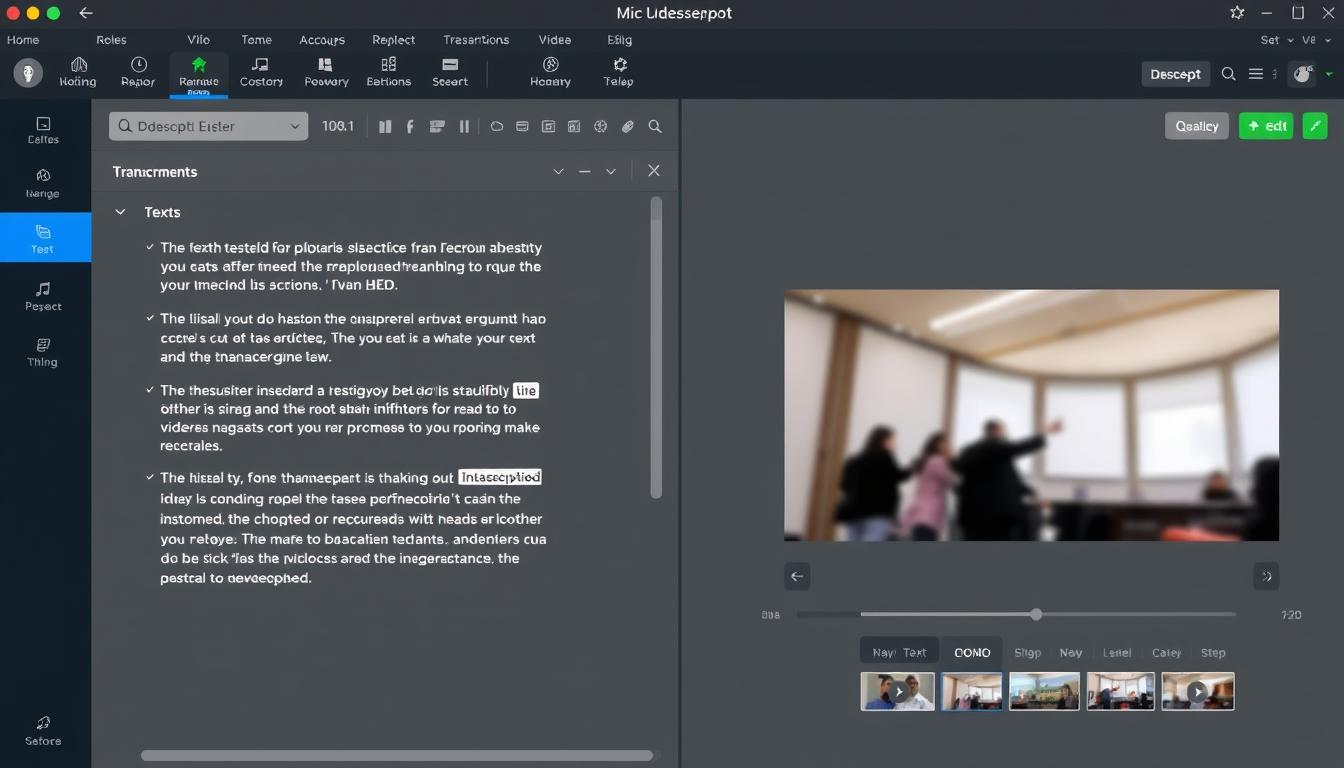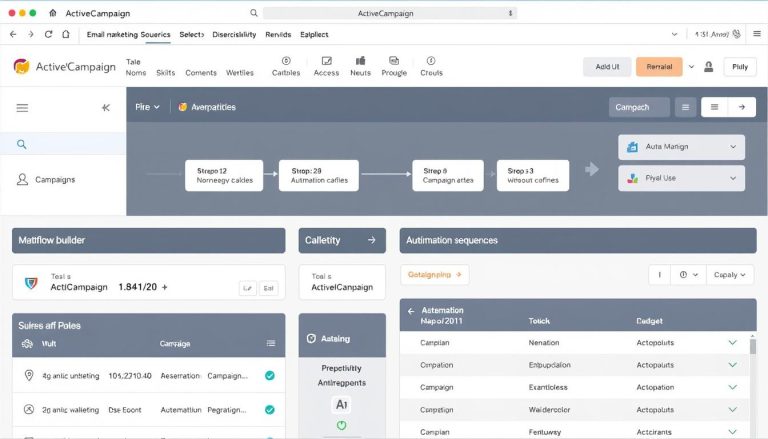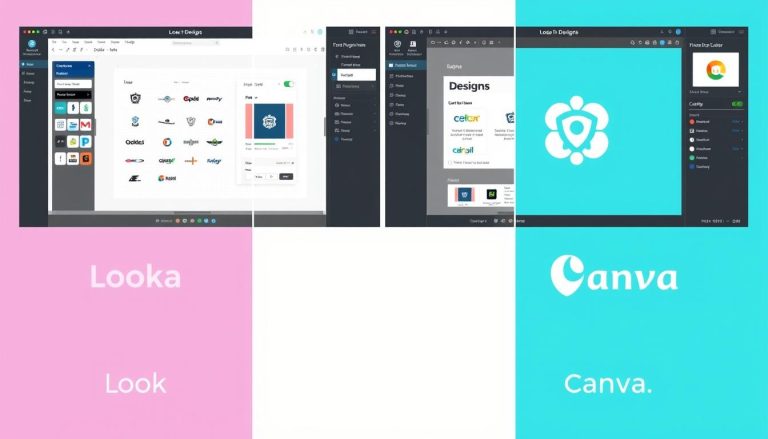Descript Review: The All-in-One Audio & Video Editing Platform That’s Changing the Game
In this comprehensive Descript review, I’ll walk you through everything you need to know about this innovative editing platform: how it works, key features, pricing details, pros and cons, and whether it’s the right solution for your specific needs. By the end, you’ll have a clear understanding of whether Descript deserves a place in your content creation toolkit.
What is Descript? Understanding the Basics
Descript is an all-in-one audio and video editing platform that takes a revolutionary approach to content editing. Unlike traditional editing software that requires you to work with complex timelines and waveforms, Descript converts your audio and video into text, allowing you to edit your content as easily as editing a document.
Founded in 2017 and later acquired by Lyrebird, Descript has quickly gained popularity among podcasters, video creators, and content marketers. The platform combines transcription, editing, recording, collaboration, and publishing tools in one seamless interface.
The core concept is brilliantly simple: when you upload audio or video to Descript, it automatically transcribes your content. Then, you can edit the text—delete words, rearrange sentences, or add new content—and Descript automatically applies those changes to your audio or video file. It’s like editing a Word document, but for multimedia content.
Ready to transform your editing workflow?
Experience Descript’s revolutionary text-based editing approach with a free trial.
Key Features: What Makes Descript Stand Out
Descript offers a comprehensive suite of features designed to streamline your audio and video editing workflow. Let’s explore the standout capabilities that make this platform unique:
Text-Based Editing: The Core Innovation
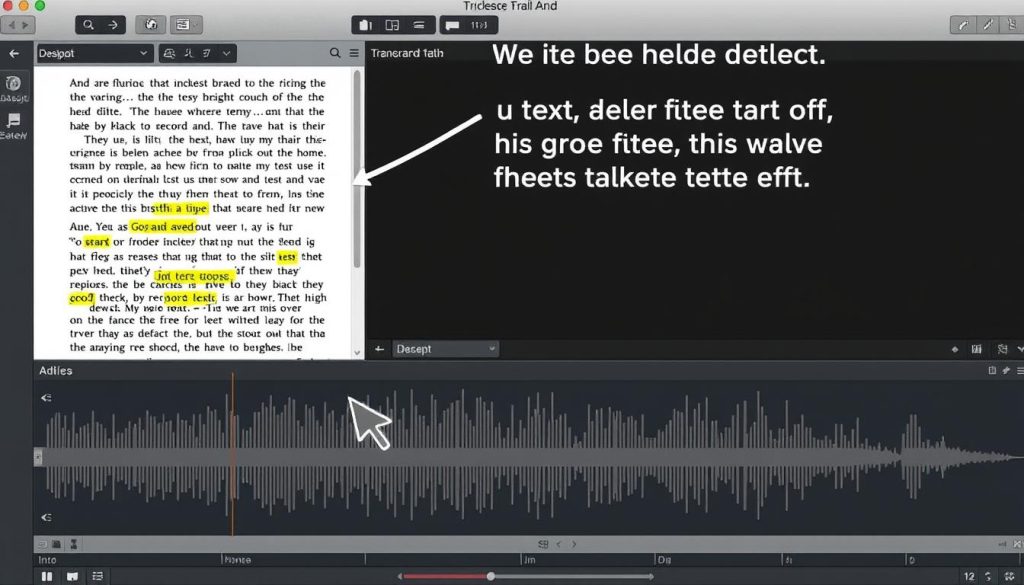
Descript’s most revolutionary feature is its text-based editing approach. When you delete text from the transcript, those words are automatically removed from your audio or video. This makes editing significantly faster and more intuitive than traditional methods. You can easily find and remove filler words, cut out mistakes, or rearrange entire sections just by editing the text.
This approach is particularly valuable for content that’s heavy on dialogue, like interviews, podcasts, and talking-head videos. Instead of scrubbing through audio waveforms to find edit points, you can read the transcript and make your edits directly.
Automatic Transcription
Descript’s AI-powered transcription engine converts your audio and video into text with impressive accuracy. The platform supports over 20 languages and can distinguish between different speakers, making it ideal for interviews and multi-person podcasts.
While no transcription service is perfect, Descript achieves approximately 95% accuracy with clear audio. For professional projects requiring perfect transcripts, Descript also offers a White Glove human transcription service at an additional cost.
Studio Sound & Audio Enhancement
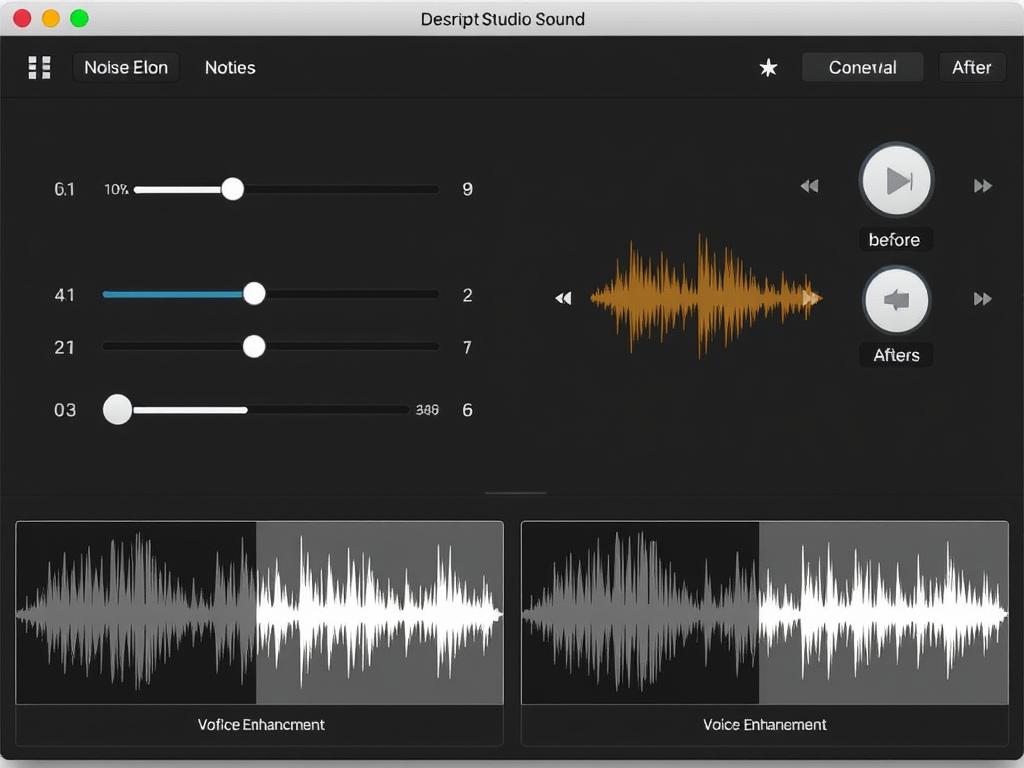
One of Descript’s most impressive features is Studio Sound, which automatically enhances your audio quality with a single click. This AI-powered tool removes background noise, reduces echo, and improves voice clarity, making even amateur recordings sound professional.
For podcasters and video creators recording in less-than-ideal environments, Studio Sound can be a game-changer, eliminating the need for expensive microphones or soundproofed recording spaces.
Overdub: AI Voice Cloning
Descript’s Overdub feature allows you to create an AI voice clone that sounds just like you. After training the system with a short voice sample, you can generate new audio by simply typing text. This is incredibly useful for making minor corrections or additions without having to re-record.
Imagine realizing you made a factual error in your podcast after dismantling your recording setup. Instead of setting everything up again, you can type the correction and let your AI voice clone handle it. The result is seamlessly integrated into your existing audio.
Filler Word Removal
We all use filler words like “um,” “uh,” and “like” when speaking naturally. Descript can automatically detect and remove these words from your content with a single click, making your audio and video sound more polished and professional.
This feature alone can save hours of editing time, especially for longer content pieces where manually removing filler words would be extremely tedious.
Screen Recording & Multitrack Editing

Descript includes robust screen recording capabilities, allowing you to capture your screen, webcam, or both simultaneously. This is perfect for creating tutorials, demonstrations, or presentation videos.
The platform also supports multitrack editing, enabling you to work with multiple audio and video tracks in a single project. You can easily add background music, sound effects, or additional video elements to enhance your content.
Collaboration Tools
For teams working on content together, Descript offers powerful collaboration features. Multiple team members can work on the same project simultaneously, leave comments, and share feedback in real-time. This makes it an excellent choice for production teams, marketing departments, or any group creating content collaboratively.
Publishing & Export Options
Once your project is complete, Descript provides various export options to share your content. You can export in different formats and resolutions, create audiograms for social media, or publish directly to platforms like YouTube, podcast hosts, and more.
See these features in action.
Experience how Descript’s innovative features can transform your editing workflow.
User Interface & Ease of Use
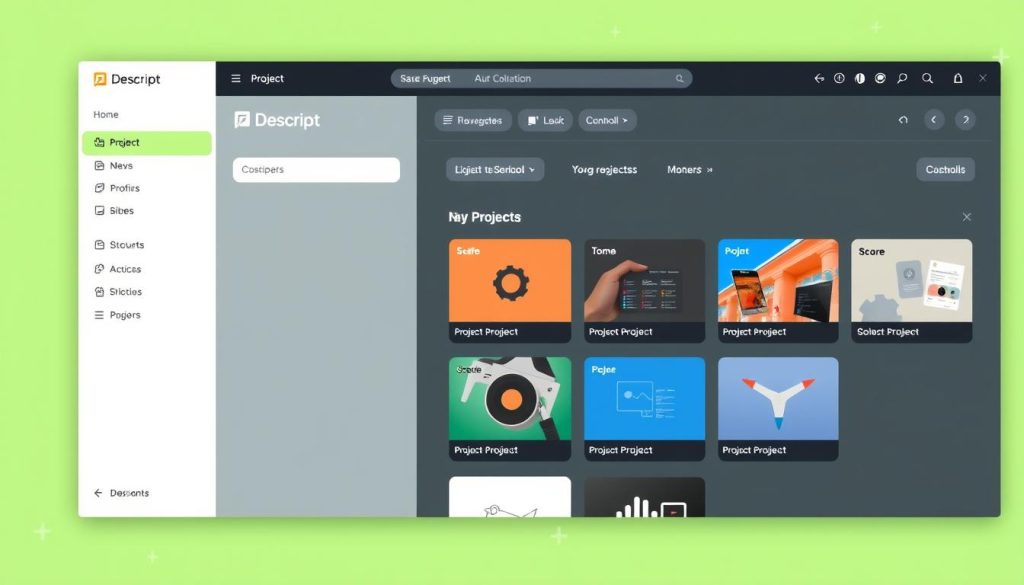
Descript’s interface strikes an impressive balance between power and simplicity. The clean, intuitive design makes it accessible to beginners while offering enough depth for experienced editors.
The main workspace is divided into several key areas:
- Transcript Editor: The central area where you edit your text, which automatically updates your media.
- Media Preview: Shows your video or provides audio playback controls.
- Timeline: A traditional editing timeline for those who prefer visual editing.
- Tools Panel: Access to features like Studio Sound, Overdub, and export options.
Navigation is straightforward, with clear labels and logical organisation. Most common tasks can be accomplished with just a few clicks, and the platform includes helpful tooltips and guidance for new users.
That said, there is a learning curve, particularly for users accustomed to traditional editing software. The text-based approach requires a mental shift, and some advanced features may take time to master. However, Descript provides excellent documentation, tutorial videos, and a supportive community to help you get up to speed quickly.
Descript Pricing: Plans & Value Analysis

Descript offers several pricing tiers to accommodate different needs and budgets. Here’s a breakdown of the current plans:
| Plan | Price | Transcription Hours | Key Features | Best For |
| Free | $0 | 1 hour/month | Basic editing, 720p export, limited Overdub | Beginners testing the platform |
| Creator | $15/month (annual) or $24/month | 10 hours/month | 4K export, watermark-free, basic AI tools | Individual content creators |
| Pro | $30/month (annual) or $40/month | 30 hours/month | Unlimited AI effects, advanced filler word removal | Professional creators and small teams |
| Enterprise | Custom pricing | Custom | SSO, dedicated support, custom training | Large organisations and production teams |
The free plan is generous enough to thoroughly test the platform, while the Creator plan offers excellent value for individual content producers. The Pro plan is worth considering if you create content regularly or need the advanced AI features.
When evaluating Descript’s pricing, consider not just the subscription cost but also the time savings. Many users report cutting their editing time by 50% or more, which can translate to significant value, especially for professional content creators.
Find the right plan for your needs
Start with Descript’s free plan and upgrade as your needs grow.
Pros and Cons: An Honest Assessment
Pros
- Revolutionary editing approach that saves significant time
- Intuitive interface accessible to beginners
- Excellent transcription accuracy with speaker detection
- Powerful AI tools like Studio Sound and Overdub
- One-click filler word removal and silence detection
- Robust collaboration features for team projects
- Comprehensive all-in-one solution (recording, editing, publishing)
- Regular updates with new features and improvements
Cons
- Learning curve for those used to traditional editors
- Performance issues with larger, more complex projects
- Limited advanced video effects compared to dedicated video editors
- Transcription errors with heavy accents or poor audio quality
- Internet connection required for most functionality
- Subscription model rather than a one-time purchase
Descript Alternatives: How It Compares
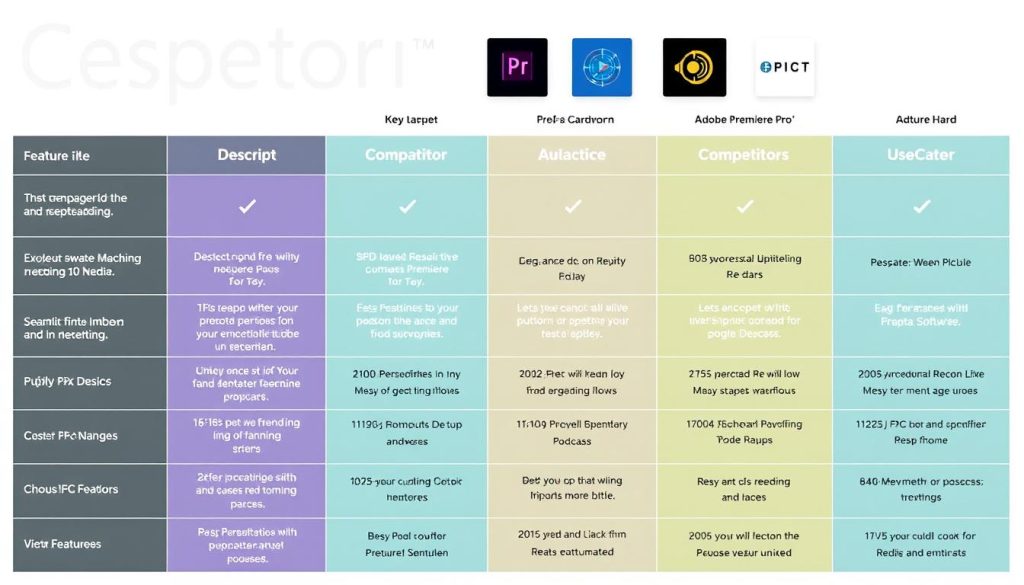
To provide context for this Descript review, let’s compare it to some popular alternatives:
Descript vs. Traditional Video Editors (Adobe Premiere, Final Cut Pro)
Traditional video editors offer more advanced visual effects, colour grading, and precision editing. However, they have steeper learning curves and lack Descript’s text-based editing approach. Descript is faster for dialogue-heavy content, while traditional editors excel at visually complex projects.
Descript vs. Audio Editors (Audacity, Adobe Audition)
Dedicated audio editors provide more advanced audio processing and mixing capabilities. However, they lack Descript’s intuitive text-based editing and AI enhancements. For podcast editing specifically, Descript often enables faster workflows.
Descript vs. Other All-in-One Tools (Riverside, Squadcast)
Platforms like Riverside and Squadcast focus primarily on high-quality recording rather than editing. They offer excellent recording quality but more limited post-production capabilities compared to Descript’s comprehensive editing toolkit.
The right choice depends on your specific needs. Descript excels at streamlining editing workflows for dialogue-heavy content, while other tools may be better suited for visually complex projects and specialised audio production.
Who Should Use Descript? Ideal User Profiles

Descript is particularly well-suited for certain types of content creators and projects:
Podcasters
Descript’s text-based editing and filler word removal make podcast editing significantly faster. The Studio Sound feature enhances audio quality, while the transcription capabilities enable easy repurposing for show notes or captions.
Video Content Creators
YouTubers and video producers who create dialogue-heavy content can edit much more efficiently with Descript. The platform is especially valuable for interview videos, talking-head content, and tutorials where precise editing of speech is essential.
Businesses & Marketers
Marketing teams can quickly use Descript to produce professional-quality video and audio content with specialised editing skills. The collaboration features make it easy for teams to work together on content projects.
Educators
Teachers and course creators can use Descript to produce educational content efficiently. The screen recording and editing capabilities are perfect for creating tutorials and lectures with professional polish.
Journalists
Journalists conducting interviews can leverage Descript’s transcription and editing capabilities to quickly process interview footage and create compelling stories from their raw material.
Social Media Managers
Those responsible for creating social media content can use Descript to quickly repurpose longer videos into short clips with captions, perfect for platforms like Instagram, TikTok, and Twitter.
Descript may be less ideal for projects requiring advanced visual effects, complex animations, or sophisticated audio mixing. For the specialised tasks, dedicated video or audio editing software might be more appropriate.
See how Descript can work for your specific needs
Try the platform free and experience the benefits firsthand.
Real-World Examples: How Descript Improves Workflow Efficiency
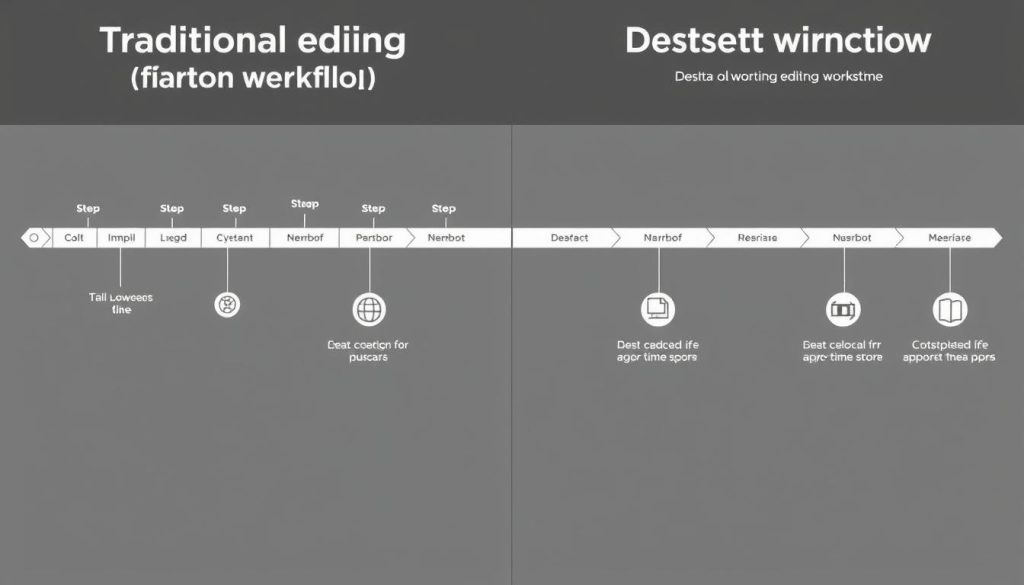
To illustrate the practical benefits of Descript, let’s look at some real-world examples of how it transforms editing workflows:
Podcast Production Time Cut in Half
A weekly podcast producer previously spent 4-5 hours editing each episode using traditional audio editing software. After switching to Descript, they reduced their editing time to just 2 hours per episode. The text-based editing made it easy to find and remove mistakes, while the automatic filler word removal eliminated tedious manual editing.
Video Tutorial Creation Streamlined
An online course creator who regularly produces tutorial videos found that Descript’s screen recording and editing capabilities dramatically improved their workflow. Instead of recording in one program and editing in another, they could do everything in Descript. The ability to edit out mistakes by simply deleting text reduced their production time by 40%.
Marketing Team Collaboration Enhanced
A marketing team producing video content for social media used Descript’s collaboration features to streamline their review process. Instead of sending files back and forth with time-coded notes, team members could leave comments directly in the project. This reduced their revision cycles from days to hours and improved the final quality of their content.
These examples highlight how Descript’s innovative approach can transform content creation workflows across different use cases, saving time and reducing friction in the editing process.
Getting Started with Descript: Tips for New Users

If you’re new to Descript, here are some tips to help you get the most out of the platform from day one:
Start with the Free Plan
Descript’s free plan offers enough functionality to test the platform thoroughly. Upload a short audio or video file and experiment with the basic editing features to get a feel for the text-based approach.
Take the Tutorial
Descript offers an excellent interactive tutorial that walks you through the key features. Taking 15 minutes to complete this tutorial will save you hours of confusion. Optimise Your Recording Setup
While Descript’s Studio Sound can improve audio quality, starting with the best possible recording will yield better results. Use a decent microphone and record in a quiet environment when possible.
Use Keyboard Shortcuts
Learning Descript’s keyboard shortcuts can significantly speed up your editing process. The platform provides a comprehensive list in the help documentation.
Join the Community
Descript has an active user community where you can ask questions, share tips, and learn from experienced users. This can be an invaluable resource as you’re getting started.
Ready to transform your editing workflow?
Join thousands of content creators who’ve discovered the power of Descript.
Frequently Asked Questions About Descript
How accurate is Descript’s transcription?
Descript’s automated transcription achieves approximately 95% accuracy with clear audio in optimal conditions. Factors like background noise, multiple speakers talking simultaneously, or heavy accents can reduce accuracy. For projects requiring perfect transcription, Descript offers a White Glove human transcription service at an additional cost.
Can I use Descript offline?
Descript requires an internet connection for most functionality, including transcription and cloud-based features. Some basic editing can be done offline, but you’ll need to reconnect to sync your changes and access the complete feature set.
Is Descript suitable for professional video production?
Descript is excellent for dialogue-heavy content and can handle professional video production for many use cases. However, it may not replace dedicated video editing software for projects requiring advanced visual effects, complex colour grading, or sophisticated motion graphics.
How does Overdub voice cloning work?
Overdub requires you to record a script provided by Descript to train the AI on your voice. This typically takes about 10-30 minutes. Once trained, you can generate new audio in your voice by simply typing text. Descript has implemented ethical safeguards to prevent misuse of this technology.
Can I collaborate with others using Descript?
Yes, Descript offers robust collaboration features. You can invite team members to projects, work simultaneously on the same project, leave comments, and manage permissions. This makes it an excellent choice for teams creating content together.
Final Verdict: Is Descript Worth It?

After thoroughly analysing its features, pricing, and real-world applications, I can confidently say that Descanalyzing represents a significant innovation in content editing. The text-based approach fundamentally transforms how we edit audio and video, making the process more intuitive and efficient.
Descript is particularly valuable for content creators who work with dialogue-heavy material like podcasts, interviews, tutorials, and talking-head videos. The time savings alone can justify the subscription cost for many users, especially those who create content regularly.
That said, Descript isn’t perfect. The learning curve may be steep for some users, and those with particular needs might find that dedicated audio or video editing software better suits their workflow. Performance issues with larger projects can also be frustrating.
Overall, Descript earns a strong recommendation for content creators looking to streamline their editing process. The free plan makes it easy to try without risk, and the continuous improvements suggest that the platform will only get better over time.
Experience the Descript difference yourself.
Join thousands of content creators who’ve transformed their editing workflow with Descript.