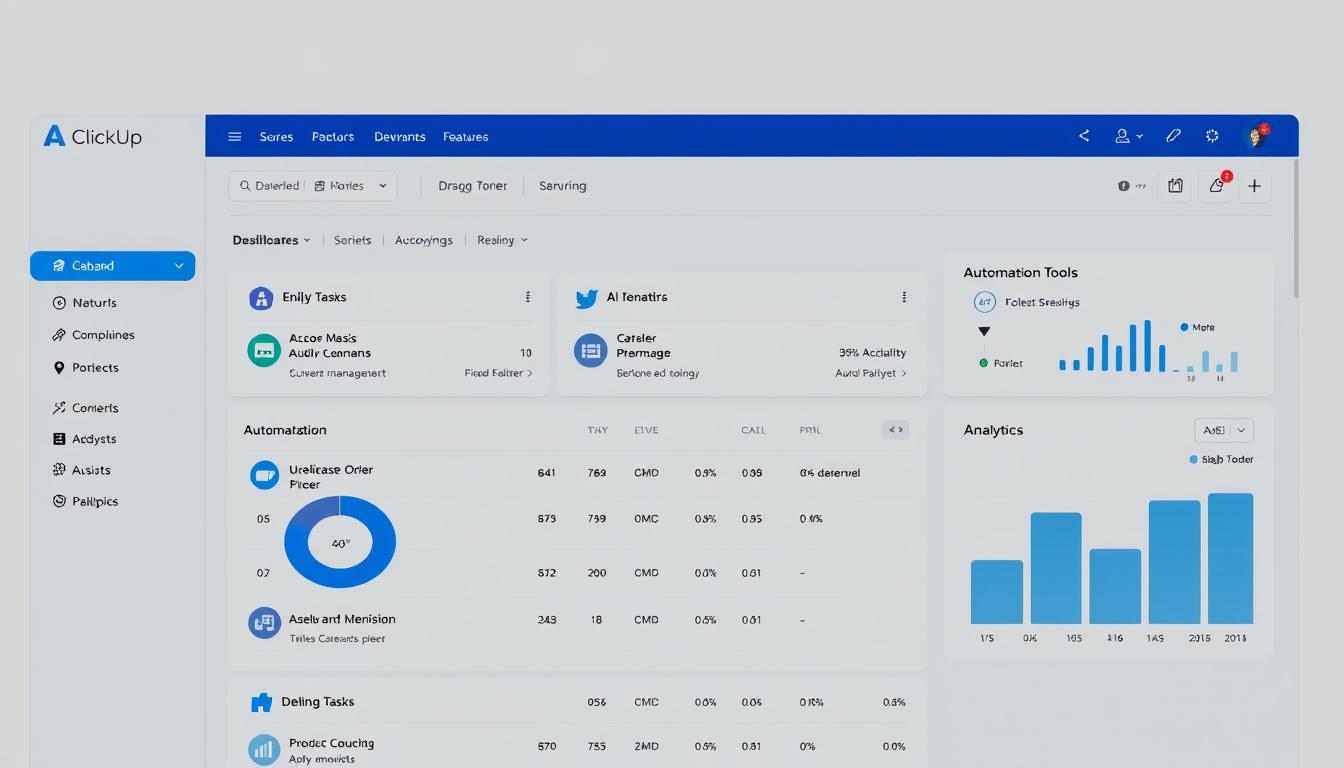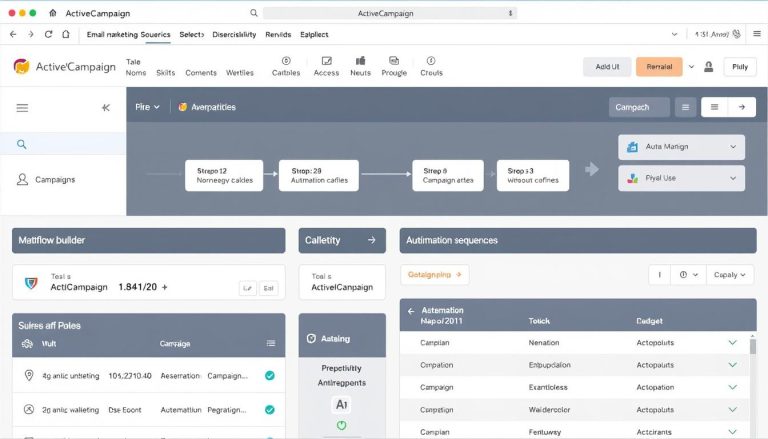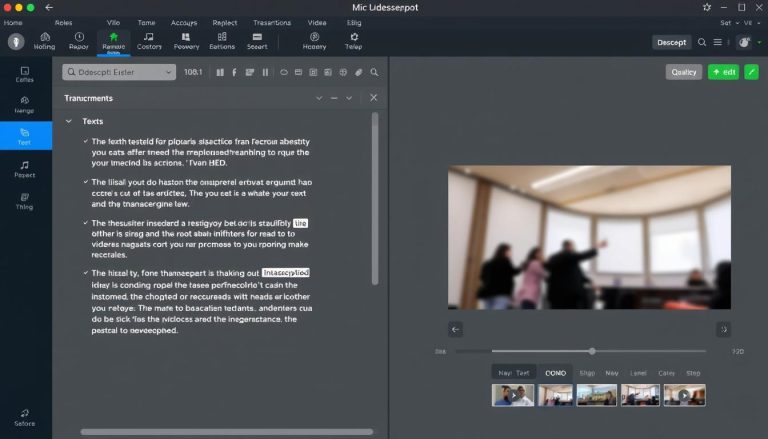ClickUp Review: Project Management with Built-in AI Features
ClickUp Overview: The All-in-One Project Management Solution
ClickUp is a versatile cloud-based project management platform designed to centralize work processes and boost productivity. Launched in 2017, ClickUp has quickly established itself as a comprehensive solution for businesses of all sizes, from solo entrepreneurs to enterprise teams. The platform’s core philosophy is to be “one app to replace them all,” combining task management, document collaboration, goal tracking, and now, AI-powered assistance.
What sets ClickUp apart from other project management tools is its remarkable flexibility and customization options. With over 15 different ways to visualize your work—including lists, boards, calendars, Gantt charts, and mind maps—ClickUp adapts to virtually any workflow or methodology. This flexibility makes it suitable for various teams, whether you’re in marketing, development, design, or operations.
ClickUp’s target audience spans from small businesses looking to organize their workflows to large enterprises requiring complex project management capabilities. The platform is particularly appealing to teams that value customization and want to consolidate multiple tools into a single workspace.
Ready to transform your project management?
Try ClickUp’s comprehensive platform with AI features and see the difference for yourself.
ClickUp Brain: AI-Powered Project Management
At the heart of ClickUp’s AI capabilities is ClickUp Brain, an integrated AI assistant that works across the entire platform. Unlike bolt-on AI features in competing products, ClickUp Brain is deeply woven into the platform’s functionality, offering contextual assistance wherever you work.

Key AI Features in ClickUp
AI-Powered Task Generation
ClickUp Brain can analyze project descriptions and automatically generate comprehensive task lists with appropriate subtasks, dependencies, and estimated durations. This feature is particularly valuable during project planning phases, saving managers hours of manual setup time.
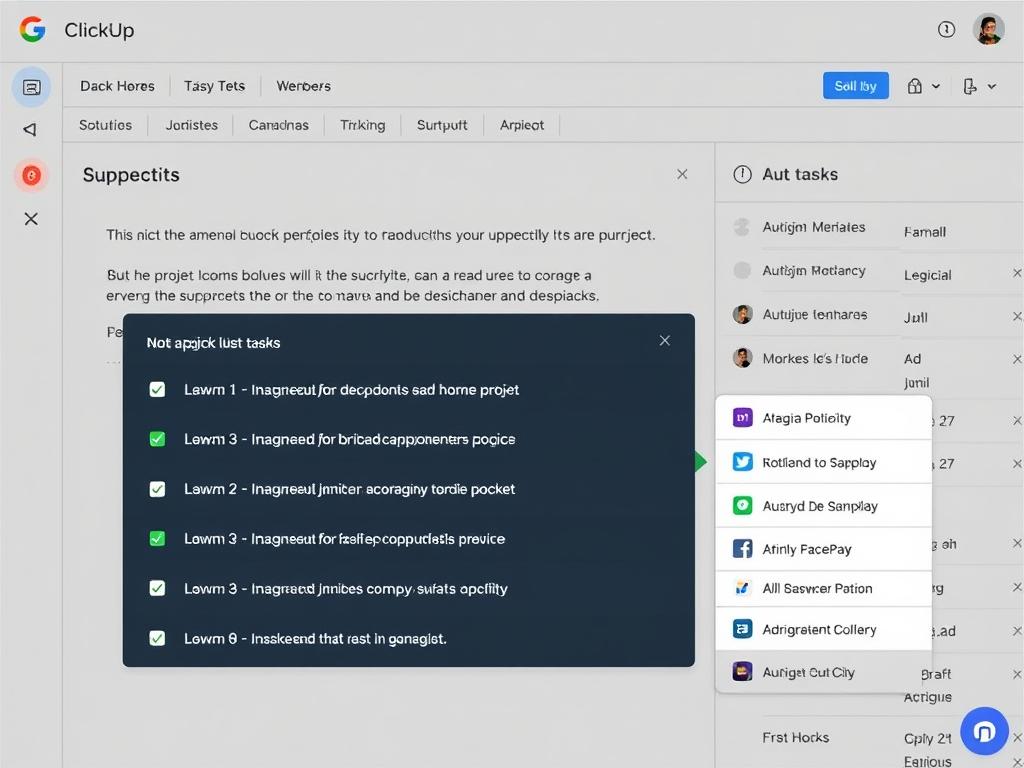
Smart Task Summaries
Need a quick overview of complex tasks or discussions? ClickUp Brain can generate concise summaries of lengthy task descriptions, comment threads, and documents. This helps team members quickly get up to speed without reading through extensive content, making handoffs and collaboration more efficient.

Predictive Time Estimates
One of ClickUp Brain’s most impressive capabilities is analyzing historical project data to provide more accurate time estimates for similar tasks. By learning from your team’s past performance, the AI can suggest realistic timeframes, helping to prevent both overcommitment and sandbagging in project schedules.
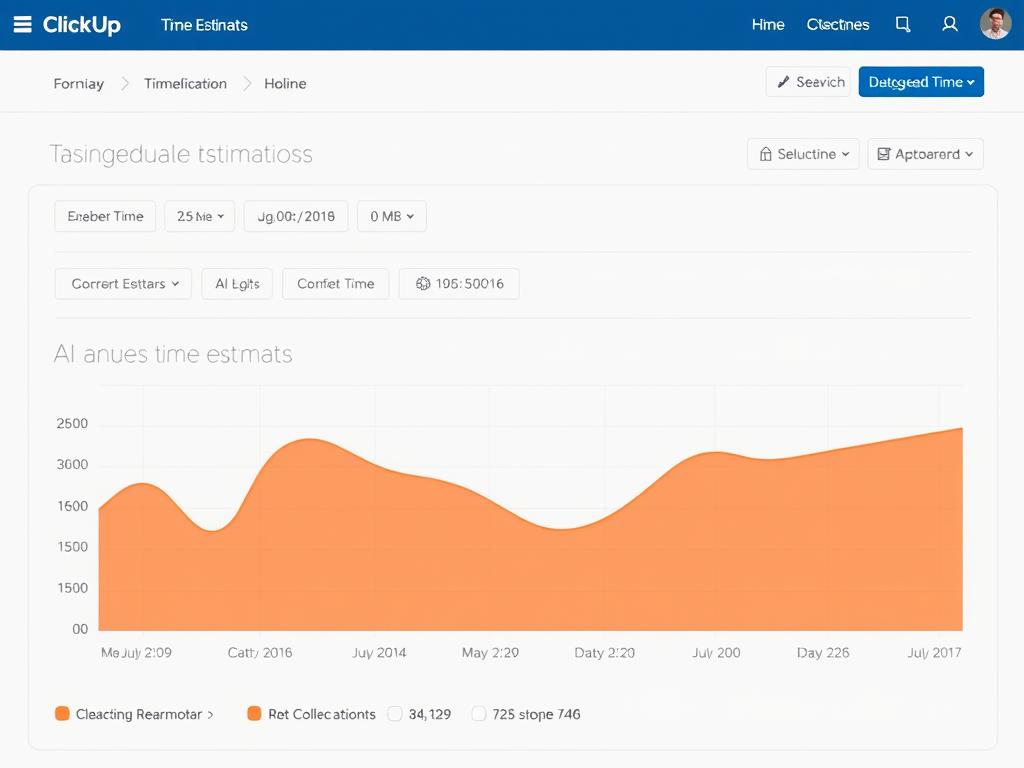
Advanced AI Capabilities
Natural Language Processing
ClickUp Brain understands natural language commands, allowing you to create, modify, and query tasks using conversational language. Type instructions like “Create a high-priority task for redesigning the homepage due next Friday and assign it to Sarah”, and watch as ClickUp instantly creates the properly configured task.
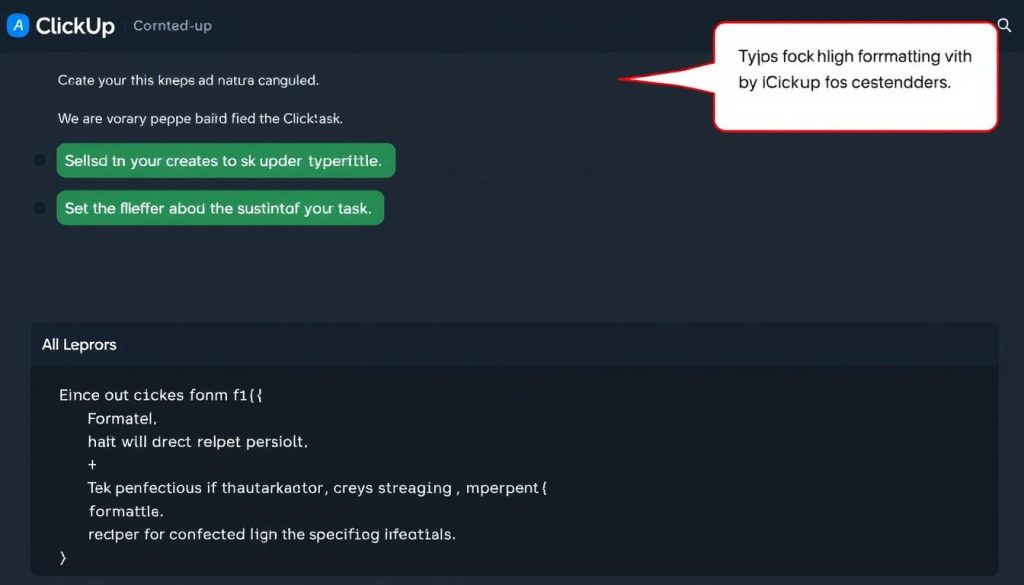
AI-Powered Document Creation
Need to create project briefs, meeting agendas, or status reports? ClickUp Brain can generate professional documents based on simple prompts. The AI pulls relevant project data and formats it appropriately, saving time while ensuring consistency across your documentation.
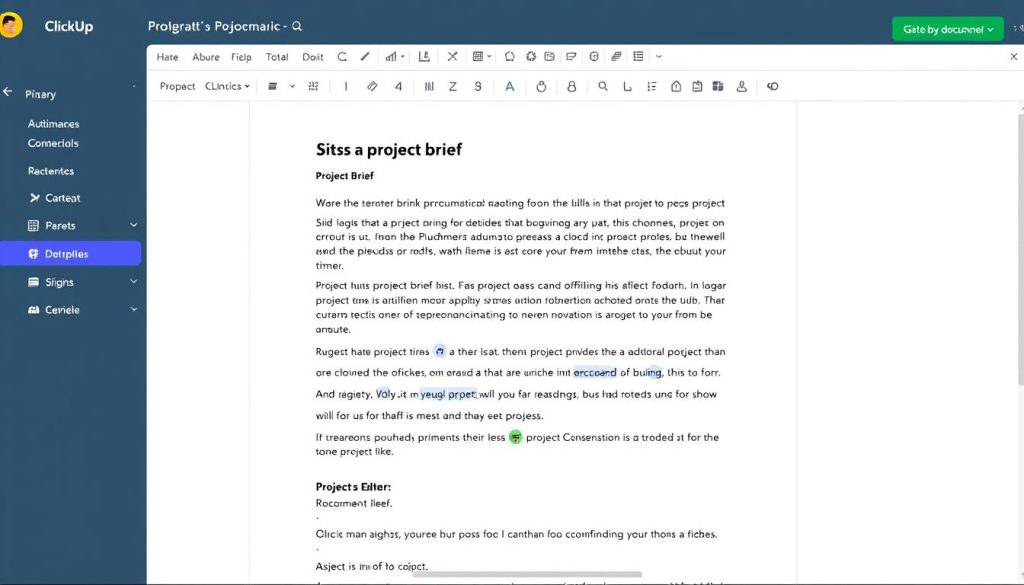
Workflow Automation with AI
ClickUp’s automation capabilities are significantly enhanced by AI. Beyond simple trigger-based automations, ClickUp Brain can suggest automation rules based on your team’s work patterns. The system identifies repetitive tasks and processes, then recommends automations to streamline workflows.
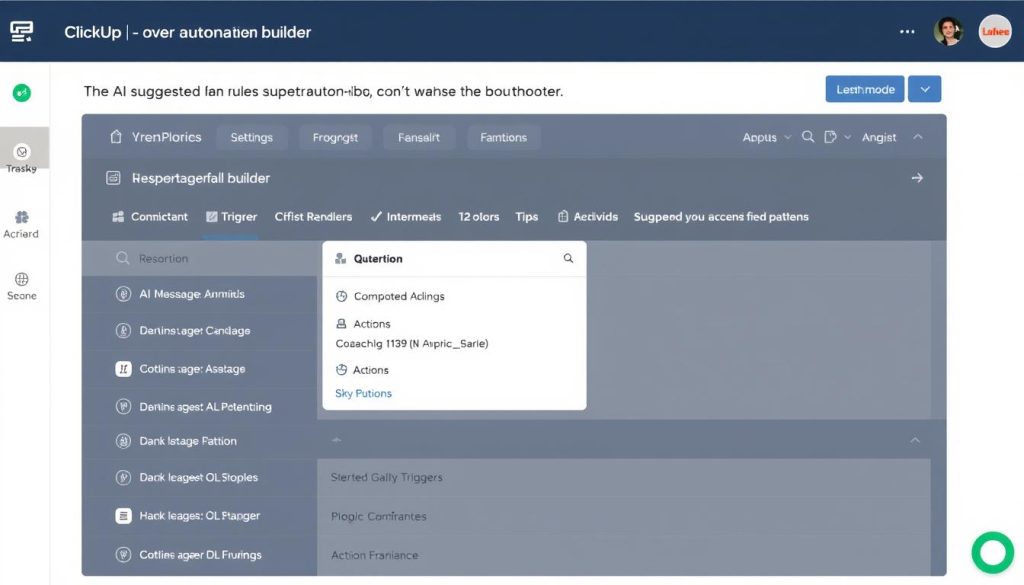
For example, suppose the AI notices that certain types of tasks are consistently reassigned to specific team members after initial review. In that case, it might suggest an automation rule to handle this automatically. These intelligent suggestions help teams discover efficiency opportunities they might otherwise miss.
Experience ClickUp’s AI-Powered Automation
Streamline your workflows and save hours of manual work with intelligent automation suggestions.
User Experience: How AI Integrates into ClickUp’s Interface
A critical question for any AI-enhanced tool is how seamlessly the AI features integrate into the user experience. ClickUp has taken a thoughtful approach to AI integration, making AI assistance available throughout the platform without overwhelming users.
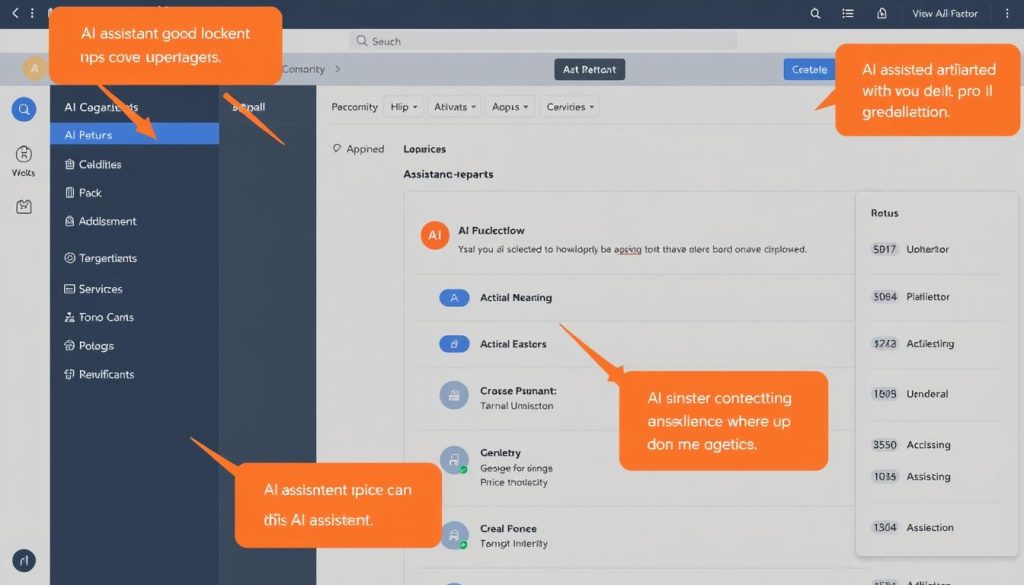
AI Accessibility
ClickUp Brain is accessible through multiple entry points:
- A dedicated AI assistant icon in the global navigation bar
- Contextual AI suggestion buttons within specific features
- A command palette that accepts natural language queries
- AI enhancement options in content creation tools
This multi-faceted approach ensures that AI assistance is available when needed but doesn’t intrude on the core user experience. Users who prefer traditional workflows can easily ignore the AI features, while those who embrace them can access AI capabilities throughout their work process.
Learning Curve Considerations
AI Benefits for New Users
- Contextual help reduces onboarding time
- Template suggestions speed up initial setup
- Natural language commands lower the technical barrier
- Guided workflows help users discover features
Potential Challenges
- Additional AI options may initially feel overwhelming
- Understanding AI capabilities requires some exploration
- Occasional AI suggestions may not align with specific workflows
- Some teams may need time to trust AI-generated content
It’s worth noting that ClickUp’s general interface has been criticized for its complexity due to the platform’s extensive feature set. The AI features, however, actually help mitigate this complexity by providing contextual assistance and simplifying everyday tasks through natural language interactions.
Performance Impact
A common concern with AI-enhanced applications is performance degradation. In our testing, ClickUp Brain’s AI features added minimal overhead to the application’s performance. Most AI processing happens server-side, meaning even users with less powerful devices can benefit from the AI capabilities without noticeable slowdowns.

The only exception is when generating extensive documents or processing extensive project data, which might take a few seconds longer than non-AI operations. However, these delays are offset by the time saved through AI assistance.
ClickUp Pricing: How Much Do AI Features Cost?
ClickUp offers a tiered pricing structure with AI features available across different plans. Here’s a breakdown of the pricing tiers and what AI capabilities are included in each:
| Plan | Price | AI Features | Best For |
| Free Forever | $0 | Limited access to ClickUp Brain (50 uses per Workspace) | Individuals and small teams wanting to try basic AI capabilities |
| Unlimited | $7 per user/month (billed annually) | 75 ClickUp Brain uses per Workspace, basic AI task suggestions | Small teams needing core AI assistance for everyday tasks |
| Business | $12 per user/month (billed annually) | 75 ClickUp Brain uses per Workspace, advanced AI automations | Mid-sized teams requiring more sophisticated AI workflow assistance |
| Enterprise | Custom pricing | Unlimited ClickUp Brain access, custom AI training options | Large organizations needing comprehensive AI capabilities |
| ClickUp Brain Add-on | $5 per user/month (additional) | Unlimited access to all AI features | Teams heavily utilizing AI capabilities across any plan |
It’s worth noting that ClickUp’s approach to AI pricing is relatively accessible compared to competitors. While some platforms charge premium rates for AI features or restrict them to enterprise tiers, ClickUp offers basic AI functionality across all plans, with the option to add unlimited AI usage at a reasonable price point.
Value Insight: For teams that will heavily utilize AI, the ClickUp Brain add-on ($5/user/month) offers the best value, as it provides unlimited AI usage regardless of your base plan. This means even teams on the Unlimited plan can access enterprise-grade AI capabilities for a fraction of competitors’ costs.
Get Started with ClickUp’s AI Features
Try ClickUp free with 50 AI uses included, or upgrade for expanded AI capabilities.
ClickUp Pros and Cons: AI Edition
After extensive testing of ClickUp’s AI capabilities, we’ve identified the following strengths and limitations:
Pros
- Deeply integrated AI – AI features work contextually throughout the platform, not just in isolated areas
- Time-saving automations – AI-suggested workflows can eliminate hours of repetitive tasks
- Improved accuracy – AI time estimates based on historical data lead to more realistic project timelines
- Natural language interface – Interact with the platform using conversational commands.
- Accessible pricing – Basic AI features available on all plans, including a free tier
- Continuous learning – AI improves over time as it learns from your team’s patterns.
- Content generation – Creates professional documents, summaries, and reports.
Cons
- Learning curve – Understanding AI capabilities adds another layer to ClickUp’s already complex interface
- Usage limits – Free and lower-tier plans have restricted AI usage
- Occasional inaccuracies – AI suggestions sometimes miss context or require refinement
- Performance impact – Some AI-intensive operations can cause brief delays
- Limited customisation does not currently train the AI on company-specific terminology or workflows (except on the Enterprise plan)
- Privacy considerations – AI processing requires data access, which may concern security-conscious organisations
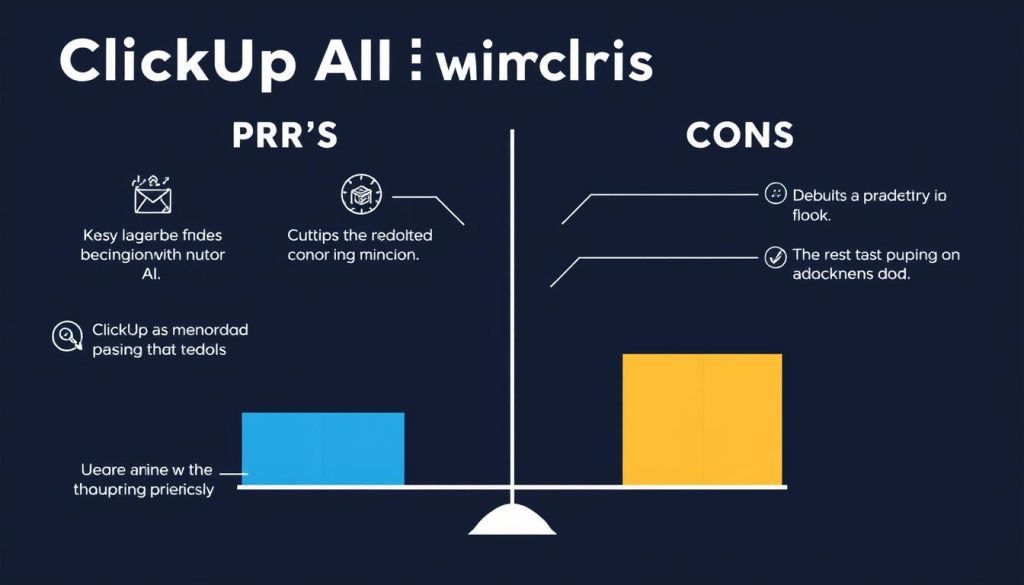
Who Benefits Most from ClickUp’s AI Features?
Project Managers
Project managers benefit significantly from AI-powered time estimates, automated task creation, and intelligent resource allocation suggestions. The AI helps create more realistic project timelines and identifies potential bottlenecks before they occur.
Marketing Teams
Marketing teams can leverage AI-generated content briefs, campaign summaries, and performance reports. The AI also helps streamline approval workflows and maintain consistent documentation across campaigns.
Development Teams
Software development teams benefit from AI-assisted sprint planning, bug report summarisation, and intelligent prioritisation. The AI can also help maintain documentation and translate technical details for non-technical stakeholders.
ClickUp Alternatives: How Do Competitors’ AI Features Compare?
While ClickUp offers impressive AI capabilities, it’s worth comparing them to other project management tools that have also integrated AI features:
| Platform | AI Features | Pricing (AI-Enabled) | Key Differentiator |
| ClickUp | Task generation, smart summaries, predictive estimates, natural language processing, document creation | From $7/user/month + $5/user/month for unlimited AI | Most comprehensive AI integration across the entire platform |
| Asana | Task summarisation workflow suggestions, and basic natural language commands | From $24.99/user/month (Business plan) | Clean interface with focused AI assistance for task clarity |
| Monday.com | Text generation, summary creation, and basic workflow suggestions | From $16/user/month (Standard plan) + AI add-on | Visual-focused AI that enhances Monday’s board-centric approach |
| Trellosummarization | station, basic content generation | From $10/user/month (Premium plan) | Most straightforward AI implementation focused on card management |
| Wrike | Work intelligence, predictive risk detection, resoptimizationsation | From $24.80/user/month (Business plan) | Strong focus on AI-powered risk management and analytics |
Comparative Strengths
Where ClickUp AI Excels
- Breadth of AI features – Covers more use cases than competitors
- Pricing accessibility – AI features available at lower price points
- Integration depth – AI is woven throughout the entire platform
- Customisation options – AI adapts to various workflows and methodologies
Where Competitors May Be Stronger
- Asana – Simpler interface with more focused AI assistance
- Monday.com – More visually intuitive AI interactions
- Wrike – More advanced AI analytics for enterprise users
- Trello – Easier learning curve for basic AI assistance
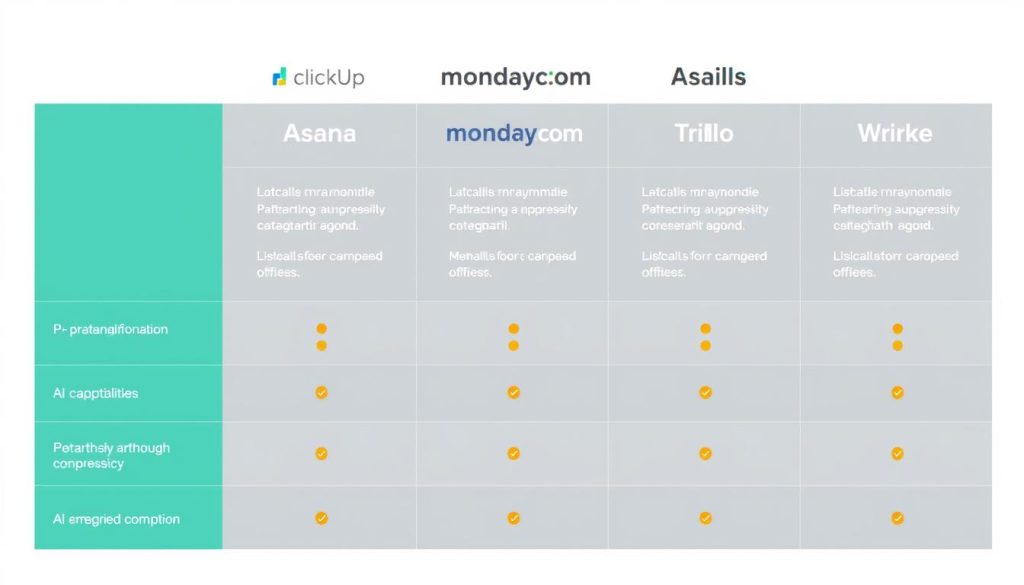
Overall, ClickUp offers the most comprehensive AI implementation among major project management platforms, particularly at its price point. While some competitors excel in specific areas, none match ClickUp’s breadth of AI capabilities across the entire project management lifecycle.
Experience the ClickUp AI Difference
See why ClickUp’s AI features outperform the competition with a free trial.
Real-World Applications of ClickUp’s AI Features
To better understand how ClickUp’s AI capabilities translate to practical benefits, let’s examine some real-world use cases:
Marketing Campaign Management
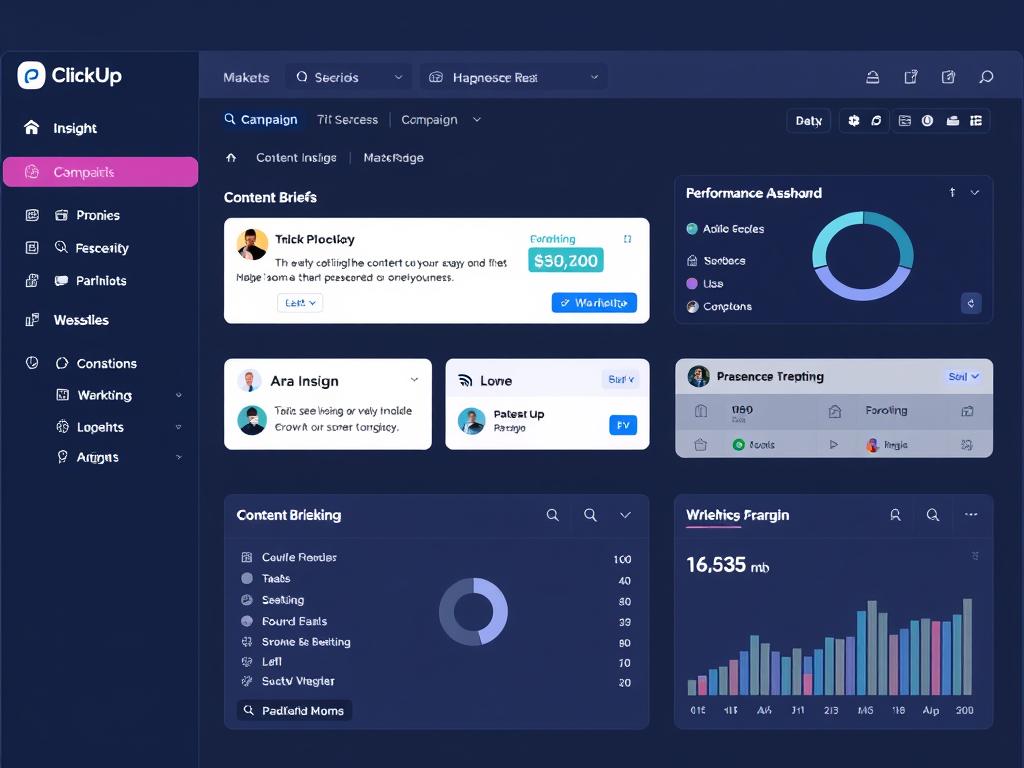
A digital marketing agency uses ClickUp Brain to streamline campaign management. When creating a new campaign, they prompt the AI to generate a comprehensive task list based on previous successful campaigns. The AI automatically creates tasks for content creation, design, approvals, and launch, complete with appropriate dependencies and time estimates.
The team also uses AI-generated summaries to quickly brief clients on campaign progress and leverages predictive analytics to forecast campaign completion dates more accurately. This has reduced their campaign setup time by 60% and improved deadline accuracy by 40%.
Software Development Sprints
A software developer utilises ClickUp Brain to enhance their Agile workflow—Analyses historical sprint data to suggest realistic story point allocations and flags potential bottlenecks before sprint planning meetings.
When bug reports come in from customers, the AI automatically categorises and resolves them, suggests priority levels, and even identifies similar past issues that might contain relevant solutions. Team members use natural language commands to quickly log work and update tickets, saving an estimated 5 hours per developer each week.
Event Planning and Coordination
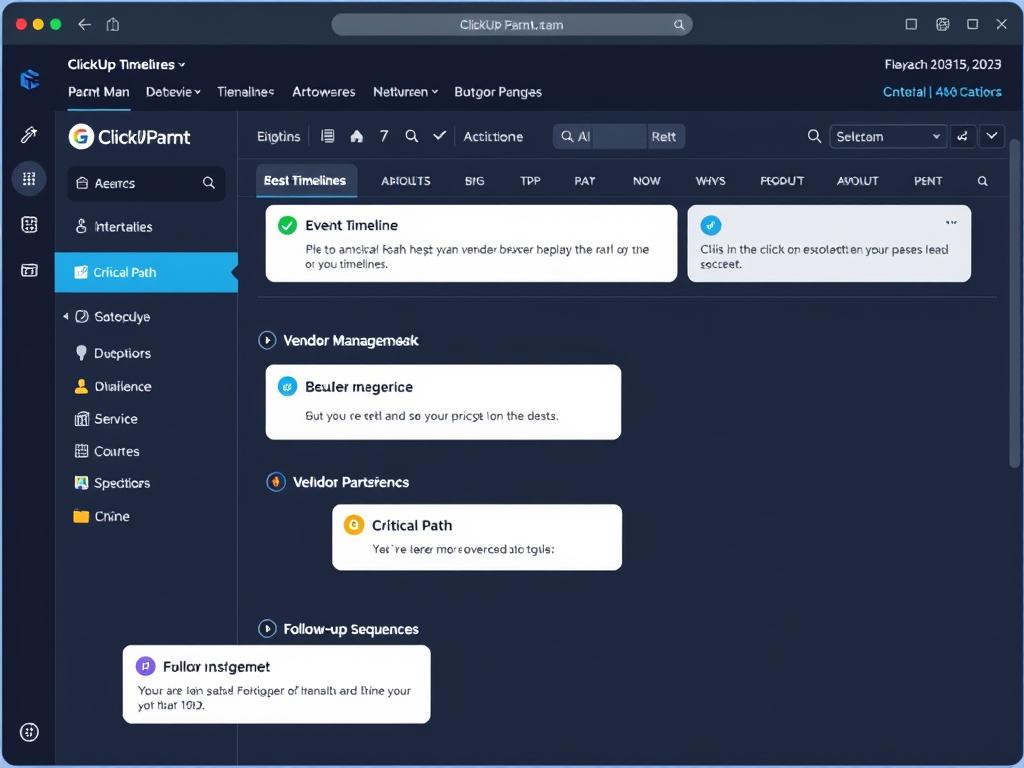
An event management company relies on ClickUp Brain to coordinate complex corporate events. When a new event is booked, the AI generates a comprehensive event plan based on the event type, size, and requirements, automatically creating tasks for venue selection, vendor management, logistics, and follow-ups.
The AI also helps generate personalised communication templates for different stakeholders and provides real-time status summaries during the event. This has allowed the company to handle 30% more events with the same staff while maintaining quality standards.
Implementation Success Factors
Based on these case studies, we’ve identified several factors that contribute to the successful implementation of ClickUp’s AI features:
- Start with structured data – Well-organised historical project data, see better AI suggestions and predictions
- Provide clear prompts – Being specific when interacting with the AI yields more accurate results
- Combine human oversight with AI efficiency – The most successful teams use AI as an assistant rather than a replacement for human judgment.
- Iterate and refine – AI performance improves over time as it learns from corrections and adjustments.
- Train team members – Ensuring everyone understands how to leverage and maximise adoption.
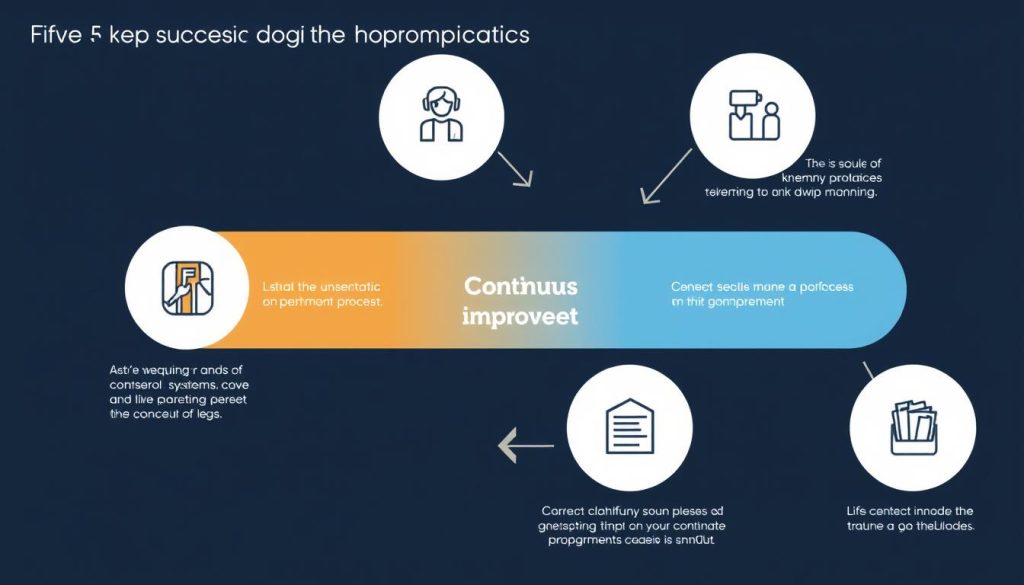
ClickUp AI Review: Final Verdict
ClickUp’s integration of AI features represents a significant evolution in project management software. By weaving artificial intelligence throughout the platform, ClickUp has created a system that organises work but also enables teams to work smarter and more efficiently.
The AI capabilities shine brightest in three areas: reducing repetitive manual work through intelligent automation, improving planning accuracy through data-driven predictions, and enhancing team communication through smart summaries and content generation. These benefits translate to tangible time savings and improved project outcomes.
While the learning curve remains a consideration—particularly for teams new to project management software—the AI features actually help mitigate this challenge by providing contextual assistance and natural language interactions. The pricing structure is also commendably accessible, with basic AI features available even on lower-tier plans.
Who Should Use ClickUp with AI?
Ideal For:
- Teams managing complex, mulOrganizationsects
- Organisations looking to consolidate tools
- Project managers seeking more accurate forecasting customisation, and flexibility
- Businesses want customisation of annual, repetitive tasks
Less Suitable For:
- Tiny teams with simple processes, organisations with strict data sovereignty requirements
- Teams seeking the absolute most straightforward interface
- Users are uncomfortable with AI-generated content
In the rapidly evolving landscape of AI-enhanced productivity tools, ClickUp has positioned itself as a leader by creating a thoughtful, comprehensive implementation that adds genuine value rather than just following trends. As the AI capabilities continue to mature and expand, ClickUp is likely to maintain its competitive edge in this space.
Ready to experience AI-powered project management?
Try ClickUp free for 14 days with no credit card required and see how AI can transform your workflow.
Frequently Asked Questions About ClickUp’s AI Features
How does ClickUp Brain compare to standalone AI tools?
ClickUp Brain’s main advantage over standalone AI tools is its deep integration with your project data and workflows. While general AI tools like ChatGPT can generate content or answer questions, they lack context about your specific projects, team structure, and historical performance. CanalyzeBrain can access and analyse your project information to provide more in-depth, actionable assistance tailored to your particular work environment.
Is my data safe when using ClickUp’s AI features?
ClickUp maintains strict data security practices for its AI features. According to their documentation, data used for AI processing is encrypted both in transit and at rest, and is not used to train AI models for other customers. Enterprise customers can also implement additional security measures like SSO, custom data retention policies, and role-based access controls. However, as with any AI tool, sensitive data processing aligns with your organisation’s security policies.
How many AI uses do I organization’sClickUp plan?
The Free Forever plan includes 50 ClickUp Brain uses per Workspace. Both the Unlimited (/user/month) and Business (/user/month) plans include 75 uses per Workspace. For unlimited AI usage, you can add the ClickUp Brain add-on for per user per month to any plan. Enterprise plans typically include unlimited AI usage, but this may vary based on your specific agreement.
Can ClickUp’s AI be customised for my industry?
Currently, customisation of customised AI for specific industry terminology or company-specific customisation is limited to standard plans. The AI does learn from your workspace data over time, gradually adapting to your team’s patterns and terminology. Enterprise customers ‘ customisation to more advanced customisation options, including custom AI training on company documentation. Customisation indicated that more customisation features are on their product roadmap.
Do I need to be tech-savvy to use ClickUp’s AI features?
No technical expertise is required to use ClickUp’s AI features. The natural language interface allows you to interact with the AI using conversational commands, and many AI features are accessible through simple buttons and prompts within the interface. That said, understanding how to phrase effective prompts and knowing where different AI features are available does involve a learning curve. ClickUp provides tutorial guidance to help users maximise the AI capabilities.